Loading ...
Loading ...
Loading ...
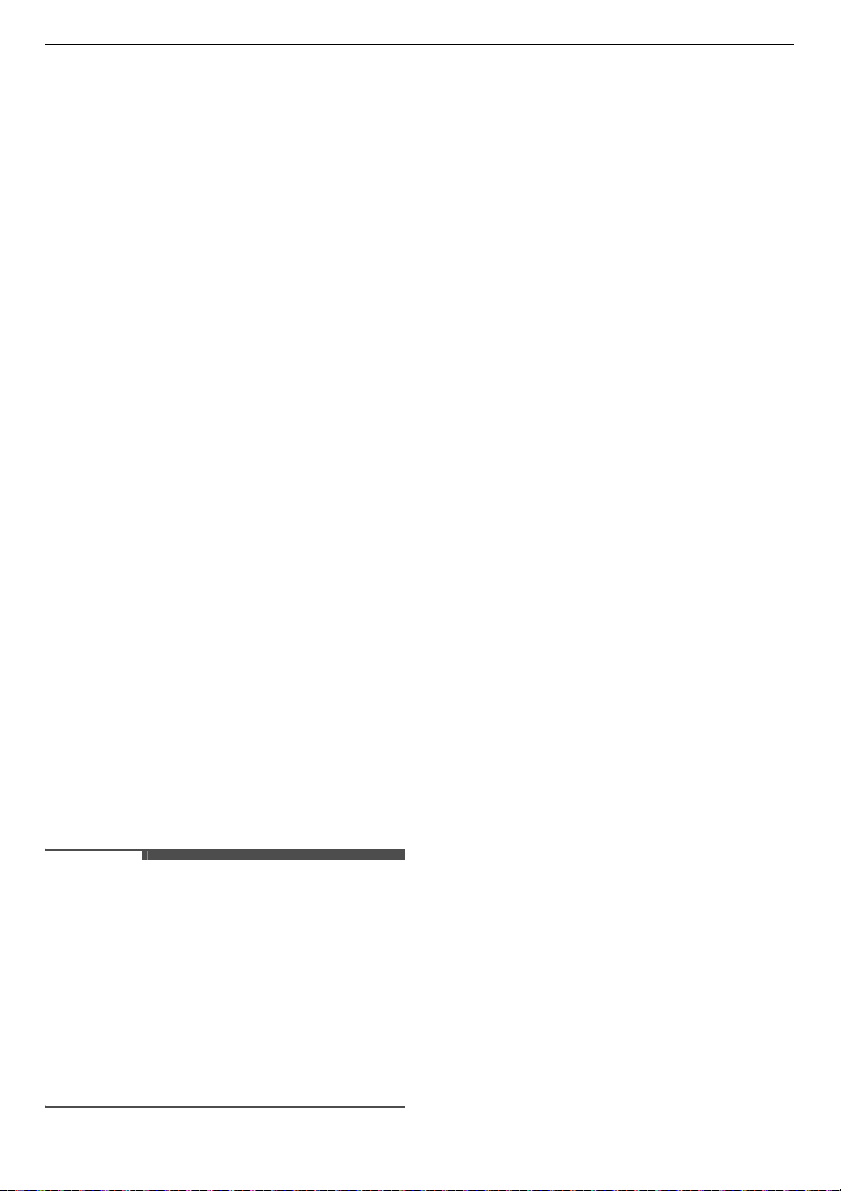
24
OPERATION
EN
Option Programmes and
Extra Functions
Delay End
It allows you to delay the finishing time of the
drying cycle from 3 hours to 19 hours.
1
Turn the appliance on.
2
Select a programme.
3
Press the
Delay End
button.
4
Set time delay hour(s) by pressing the
More
Time
,
Less Time
button.
5
Press the
Start/Pause
button.
Anti Crease
It allows you to reduce creases that are formed
when the clothes are not unloaded promptly at the
end of drying cycle.
When the option is turned on, a lamp indicated that
the anti crease option is set, lights up and the
appliance repeatedly runs for 10 seconds and
pauses for 5 minutes. The option is turned off
automatically after 2 hours at the end of drying
cycle.
To turn off the option, press the
Dry mode
button
for 3 seconds before you start a drying cycle.
NOTE
• When the option is set, a rectangle with a dashed
line and
ENd
appears on the display until the
feature is off.
• When the option is set, only the
Power
button
works after the drying cycle is end.
• When a drying cycle is running, pause the cycle
first to set the option.
• Always turn off the appliance before unloading
the clothes.
Dry Level
It allows you to select a dryness level for the drying
programme.
1
Turn the appliance on.
2
Select a programme.
3
Select a dryness level by pressing the
Dry Level
button repeatedly.
Buzzer
It allows you to turn the chime sound on and off.
Press the
Buzzer
button.
• The LED lights up when the option is turned on.
Favourite
It allows you to store or recall a customized dry
programme for future use.
How to save your favourite
programme
1
Turn on the appliance.
2
Select a drying programme and set an option
programme or extra functions. (
Anti Crease
,
Dry Level
, etc.)
3
Press and hold the
Favourite
button for 3
seconds.
4
Press the
Start/Pause
button to start the
customized drying programme.
How to recall your favourite
programme
1
Turn on the appliance.
2
Press the
Favourite
button.
Loading ...
Loading ...
Loading ...