Loading ...
Loading ...
Loading ...
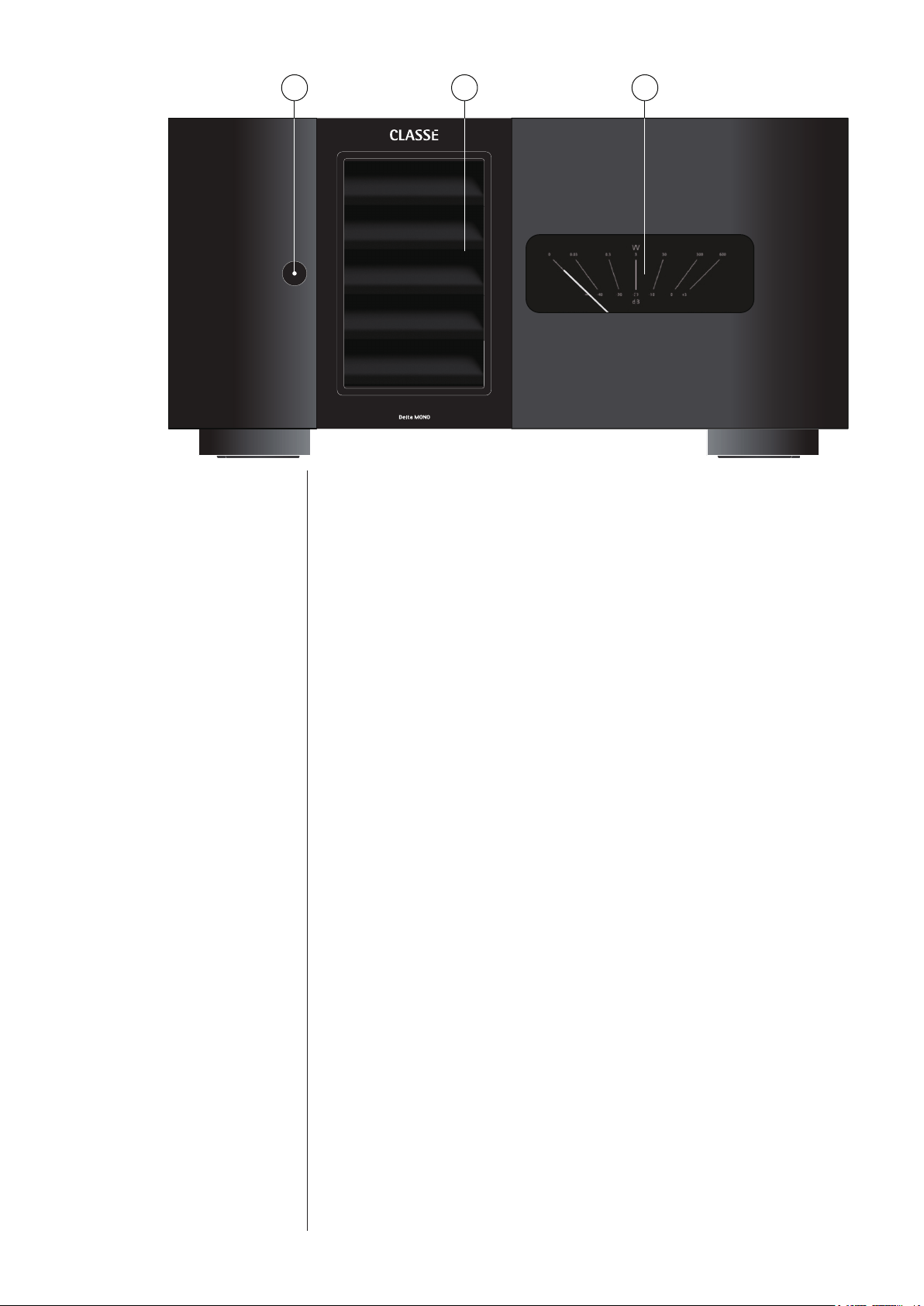
7
Front Panel
1 Standby/ON Button & Status Indicator LED
e front panel Standby button will toggle the amplier between
operate, its fully operational state, and a standby mode. (See also Wake on
Network).
e current state of the amplier is indicated by the LED status indicator
in the Standby button. e state of this LED indicates the following:
• on (red) = standby
• slow ashing (white) = initialization
• on (white) = operate
• ashing (red) = protection circuit(s) engaged
• ashing (green) = CAN identify mode
• ashing (orange) = error during update
When in standby, the amplier’s gain stages are powered down. Only a
small power supply and control circuit remain on, consuming relatively
little power. Fortunately, since the output stages by their nature conduct a
great deal of current, they warm up and sound their best very quickly.
If you are not going to use the amplier for an extended period of time, we
suggest you disconnect it from the AC mains.
Also, it is a good practice to physically disconnect any and all valuable
electronics from the AC mains during electrical storms, as a lightning
strike anywhere near your home can put a tremendous surge on the AC
mains that can easily damage any piece of electronics, no matter how well
designed and protected. e best protection in the case of severe electrical
storms is to simply remove the electronics from any connection with the
power grid.
1 3 2
Loading ...
Loading ...
Loading ...
