Loading ...
Loading ...
Loading ...
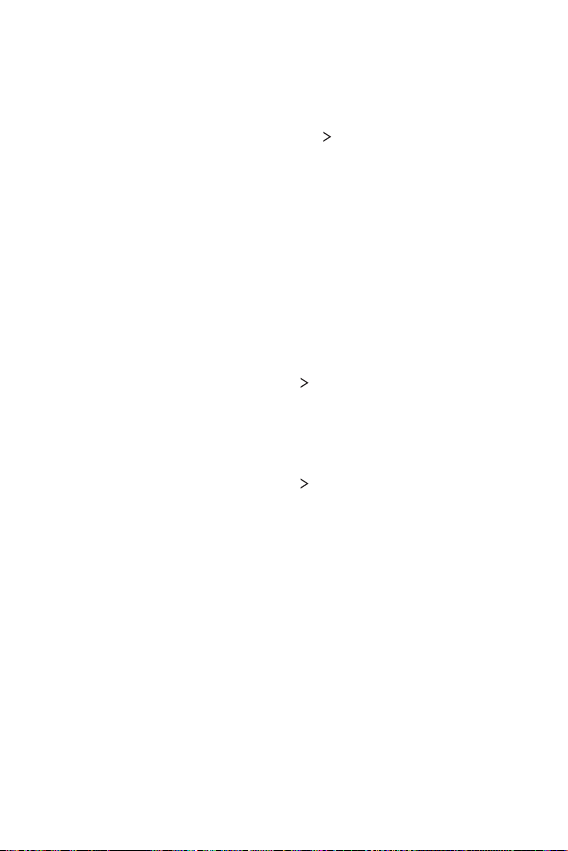
Settings 94
Dual App
You can install duplicate messenger apps on the product and use two
accounts at the same time.
1
On the settings screen, tap Extensions Dual App.
2
After reading the disclaimer, tap Confirm.
3
In the list of available apps, tap Install to install a copy of a desired app
and follow the on-screen instructions.
• On the screen, the list of available dual apps is shown. During
installation, app icons are generated on the home screen.
Shortcuts
You can use the shortcut keys to directly launch apps when the screen is
turned off or locked.
On the settings screen, tap Extensions
Shortcuts.
KnockON
Double-tap the screen to turn the screen on or off.
On the settings screen, tap Extensions
KnockON.
See
KnockON
for details.
Apps
You can check a list of installed apps, app permissions, and more.
1
On the settings screen, tap Apps.
2
Customize the settings.
Loading ...
Loading ...
Loading ...