Loading ...
Loading ...
Loading ...
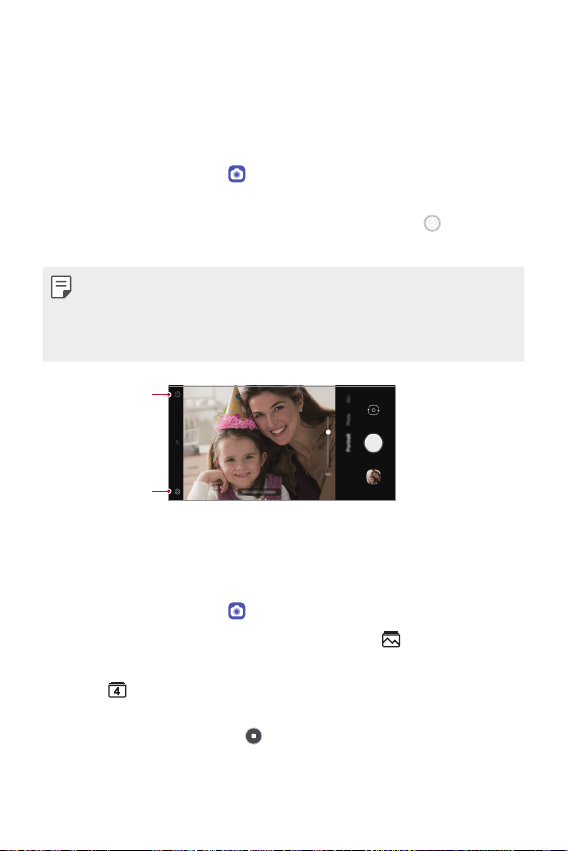
Useful Apps 53
Various camera modes
Portrait
You can take photos that make the subject more distinct and stand out
by blurring the background.
1
On the home screen, tap , then select Portrait by swiping camera
modes.
2
When Portrait is available. appears on the screen, tap to take a
photo.
• The Portrait feature may not work if the camera cannot recognize the
subject.
• While taking a photo, keep the distance to your subject to 1.3 ~ 5 feet.
• This feature is not available if the surroundings are too dark.
Change the timer
settings.
Set camera
options.
Flash Jump-Cut
Photos taken at a regular interval are saved as a GIF file.
1
On the home screen, tap .
2
Select More by swiping camera modes, then tap .
• Photos are taken every 3 seconds and saved as a GIF file.
• Tap
on the screen to select the number of photos you want to
take.
• While taking photos, tap
to create a GIF with the photos taken.
Loading ...
Loading ...
Loading ...