Loading ...
Loading ...
Loading ...
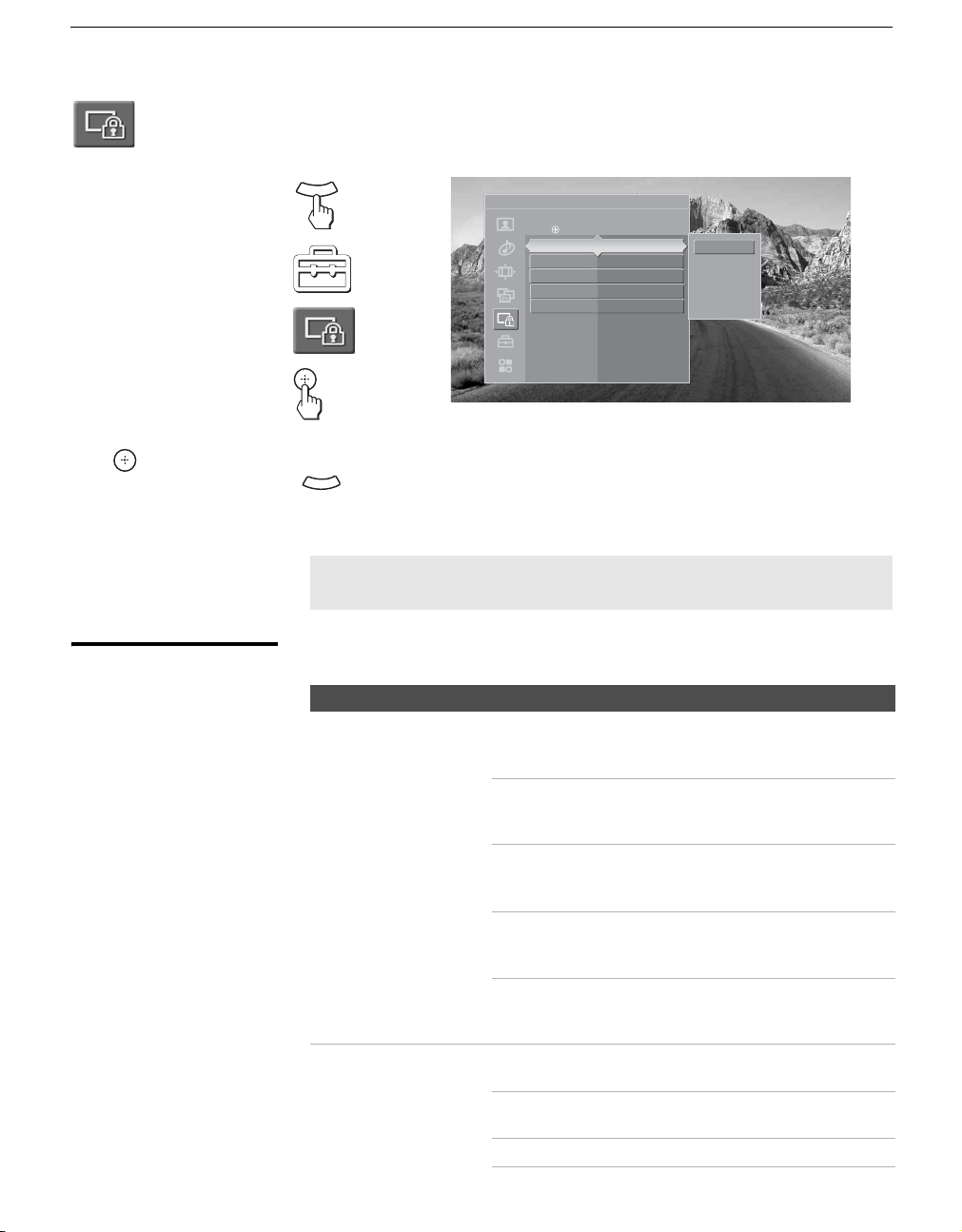
Using the Settings
74
KDF-E42A10/KDF-E50A10
2-597-544-14(1)
D:\WINNT\Profiles\noriko\Desktop\SONY TROY digital\2-597-544-14(1)
EN\2597544141\01US07MEN.fm
masterpage:3 columns Right
Accessing the Parental Lock Settings
Selecting Parental
Lock Options
The Parental Lock settings include the following options:
1. Press WEGA GATE........
2.
Select Settings..............
3.
Highlight.......................
4.Press to select................
To highlight an option and to change settings, press V v B b.
Press
to confirm the selection.
To exit the Parental Lock, press .
The Parental setting allows you to set up the TV to block programs according to their content and rating levels.
W
E
G
A
G
A
T
E
Antenna
Parental Lock
Press to change settings
Off
Child
You th
Y. Adu l t
Custom
Rating Off
Digital Rating Off
Unrated Allow
Change Password
Select Country U. S. A.
WEGA
GATE
✍
You need your password for any future access to the Parental Lock
settings. If you have lost your password, see “Lost password” on page 93.
Option Description
Rating
Turn ratings on/off and
select a rating system
Off Turn Parental Lock off. No programs are
blocked from viewing. (See below for turning
off the Digital Rating.)
Child Maximum ratings permitted are:
U.S.: TV-Y, TV-G, G
Canada: C, G, TV-Y
Youth Maximum ratings permitted are:
U.S.: TV-PG, PG
Canada: C8+, PG, 8 ans+, TV-PG
Y. A d u l t Maximum ratings permitted are:
U.S.: TV-14, PG-13
Canada: 14+, 13 ans+, TV-14
Custom Select to set ratings manually.
U.S.: See page 76 for details.
Canada: See page 77 for details.
Digital Rating Off
Turn digital rating off. No programs containing
digital ratings are blocked from viewing.
Custom Select to customize the Parental Lock with
downloadable digital ratings.
Clear All Select to clear the downloaded ratings.
z If you are not familiar
with the Parental
Guideline rating system,
you should select Child,
Youth, or Y.Adult to help
simplify the rating
selection. To set more
restrictive ratings, select
Custom.
z The Digital Rating
option is only available if
digital ratings exist in
the broadcasts received
by your TV, and if the
Country setting is
U.S.A.
Loading ...
Loading ...
Loading ...
