Loading ...
Loading ...
Loading ...
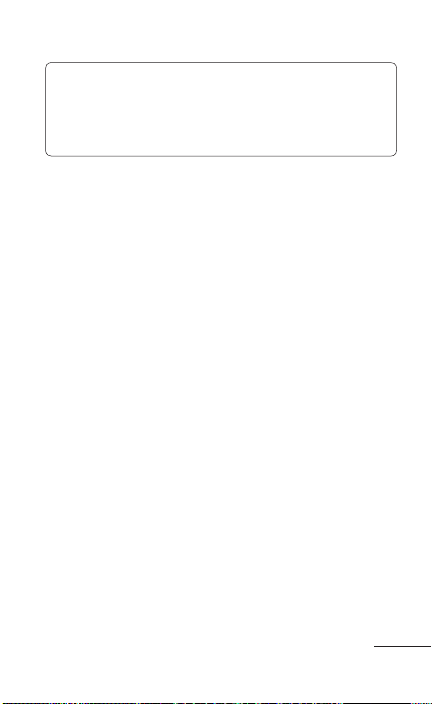
159
Note: If you change your Security Code, be sure
to write it down and keep it in a safe place. If you
forget your Security Code, your phone will require
service to have it unlocked.
PIN 1
This feature allows you to change your current PIN
1, provided that the PIN Code Request feature is
enabled. You must enter the current PIN 1 before
you can specify a new one.
Once you have entered a new PIN 1, you are asked
to confirm it by entering it again.
PIN2
This feature allows you to change your current PIN2
to a new one. You must first enter the current PIN2
(obtained from VIDÉOTRON) before you can specify
a new one. Once you have entered a new PIN2, you
are asked to confirm it by entering it again.
Auto Rotation
This feature allows you to select whether or not
you want the phone to rotate automatically when
you rotate the phone. Note that the auto rotation
feature only rotates the screen when you are viewing
pictures, videos, or are browsing the web.
Loading ...
Loading ...
Loading ...