Loading ...
Loading ...
Loading ...
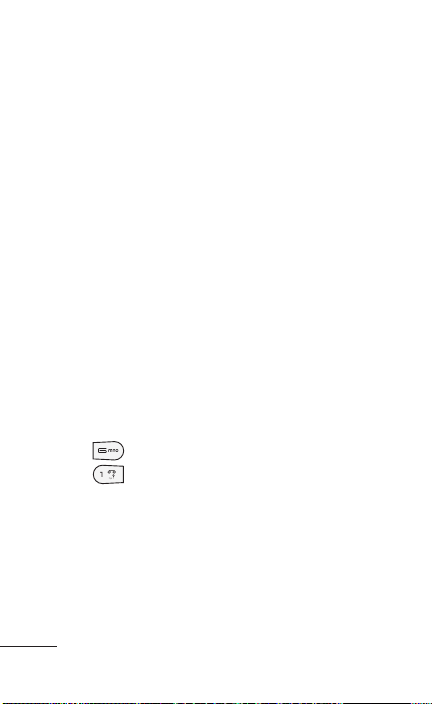
Camera
108 LG dLite | User Guide
• Image Quality: Allows you to set the image
quality to: Super Fine, Fine, or Normal.
Other Options
• Hide Icons: Allows you to choose the camera
settings icons to be hidden manually or
automatically.
• Shutter Tones: Allows you to select a tone to
play when the camera’s shutter opens and
closes. Sound selections are Tone 1, Tone 2,
Tone 3, and Off.
• Reset Settings: Allows you to reset all the
camera settings.
• DNR: This function can reduce noise and
improve a picture after taken.
Viewing Photos
1 From Idle mode, press the Menu soft key to
access the main Menu.
2 Press
for Media.
3 Press
for Photos.
When you access this menu, your phone displays
the photos in Thumbnail view, which shows them
as small images. Use the Navigation keys to scroll
through the photos.
4 Highlight the desired photo in the screen.
5 If you press the Options soft key, the following
options are available:
Loading ...
Loading ...
Loading ...