Loading ...
Loading ...
Loading ...
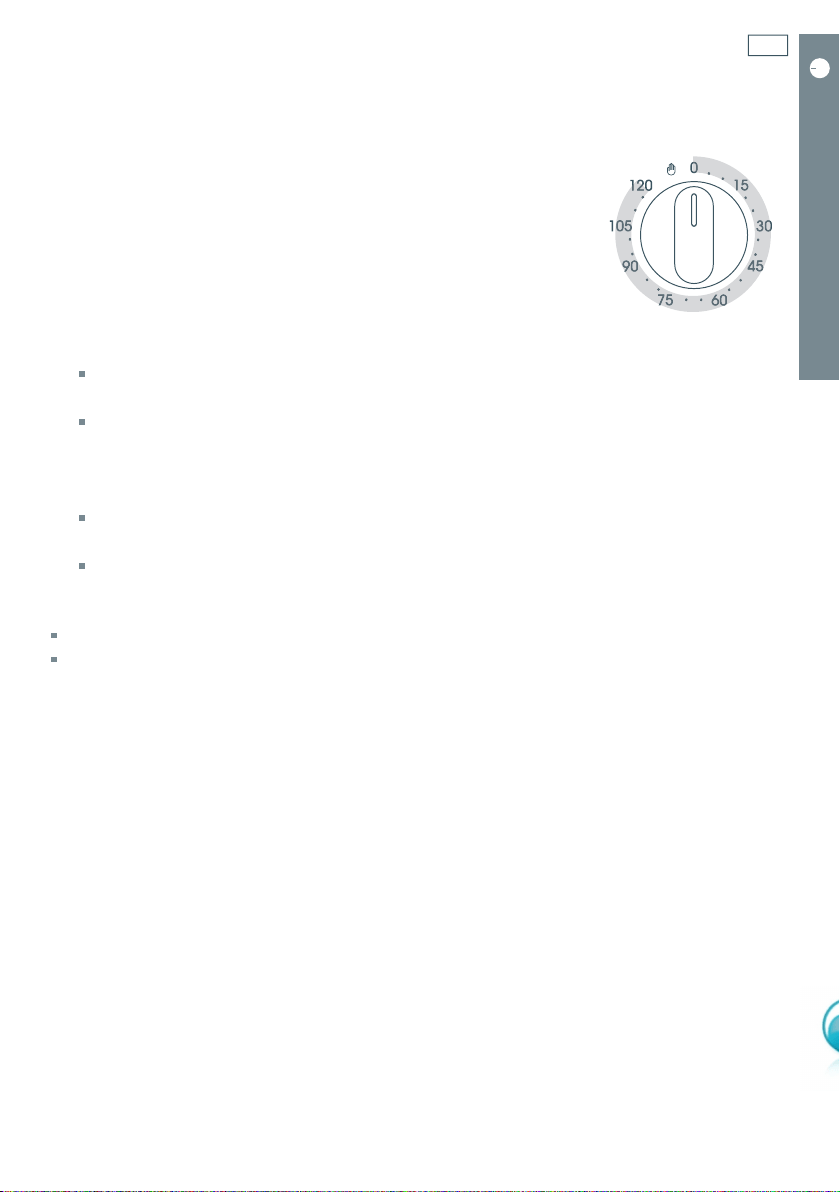
21
Using your oven
120-MIN ANALOGUE TIMER MODELS
Fig. 17 Setting the timer to
turn the oven off automatically
Using the 120-min analogue timer
Use the timer to automatically turn the oven off when
the set cooking time has elapsed.
1
Select the function by turning the function knob.
2
Select the temperature by turning the temperature knob
clockwise.
3
Set the timer by turning the timer knob
clockwise to the length of time you want the oven
to cook (Fig. 17).
The oven light, the function indicator light, and the cooling
fan will come on.
The temperature indicator light will glow until the oven has
reached the set temperature, and then it will go out. Note:
the temperature indicator light may glow and go out again
during cooking as the oven maintains the set temperature.
The timer will begin to count down and it will turn the oven
off when the set time has elapsed.
If you want to finish cooking before the set time is over, turn
the temperature, function and timer knobs to the 0 (off) position.
Notes:
The timer will NOT beep or ring when the set time has elapsed.
The timer may turn the oven off before the marker on the knob lines up with the 0 (off) position.
This is not a fault.
Loading ...
Loading ...
Loading ...