Loading ...
Loading ...
Loading ...
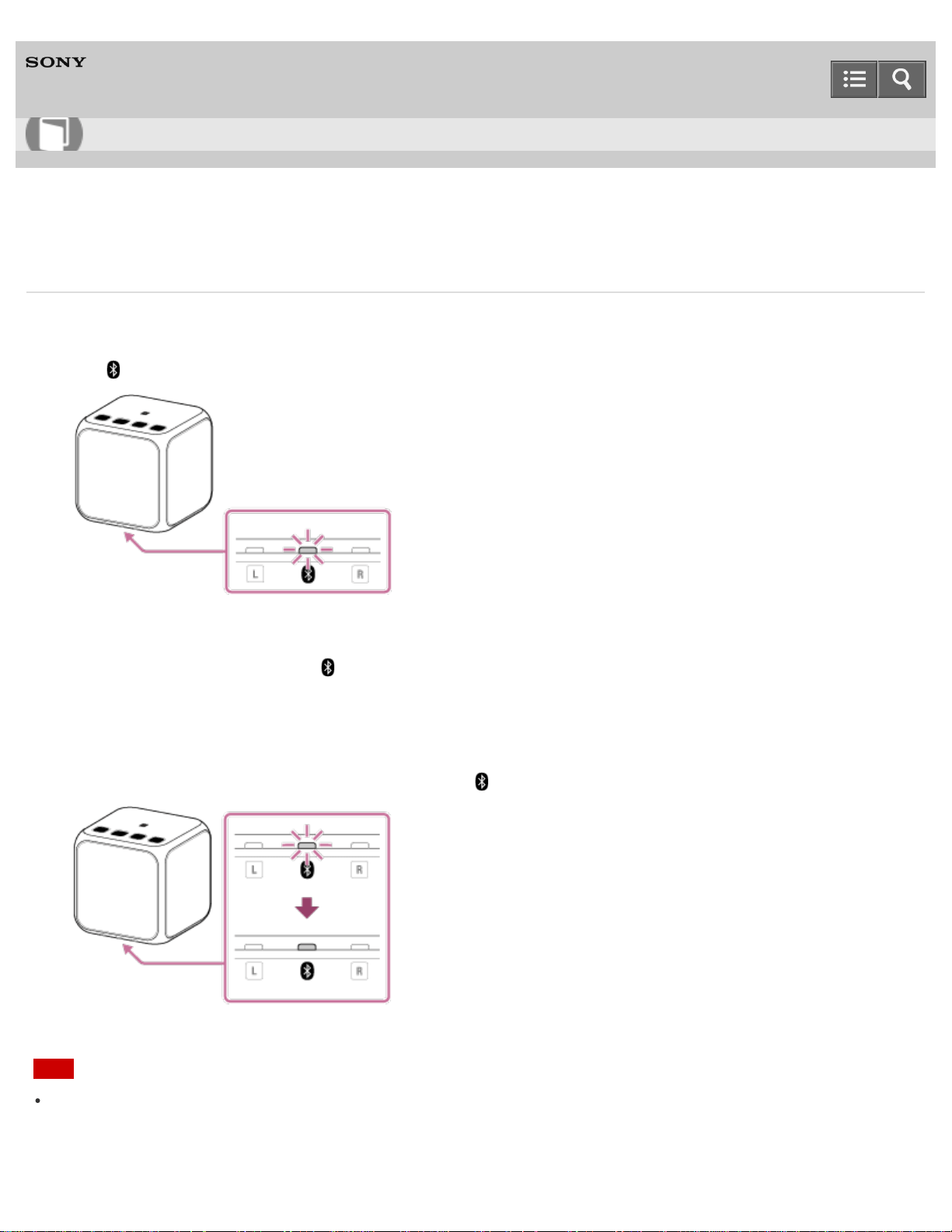
Personal Audio System
SRS-X11
Connecting with a paired BLUETOOTH device
1. Turn on the speaker.
The (BLUETOOTH) indicator flashes slowly in white.
When you turn on the speaker, the speaker tries to make a BLUETOOTH connection with the last connected
BLUETOOTH device. If the device is nearby and its BLUETOOTH function is on, the BLUETOOTH connection is
established automatically and the (BLUETOOTH) indicator stays lit. When you want to connect another
BLUETOOTH device, terminate the current BLUETOOTH connection by operating the currently connected
BLUETOOTH device.
2. Make the BLUETOOTH connection from the BLUETOOTH device.
When the BLUETOOTH connection is established, the (BLUETOOTH) indicator stays lit.
Note
When the speaker made a connection automatically with the last connected BLUETOOTH device, the BLUETOOTH
function may not work properly. In this case, terminate the BLUETOOTH connection by operating the connected
BLUETOOTH device and reestablish a connection.
Help Guide
How to Use
53
Loading ...
Loading ...
Loading ...
