Loading ...
Loading ...
Loading ...
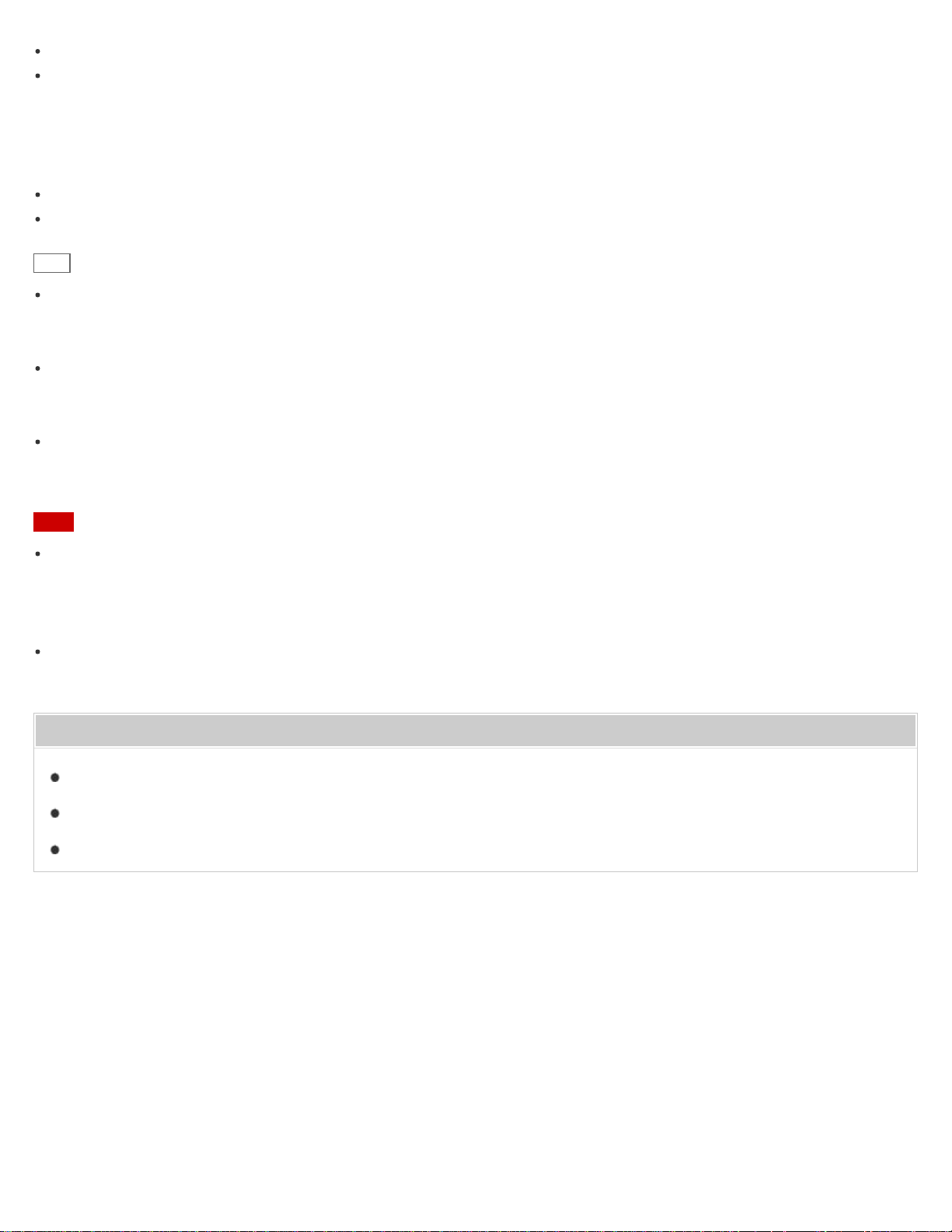
When the CHARGE indicator flashes slowly in orange, the battery is running low and needs to be charged.
If the CHARGE indicator flashes three times in orange and goes off when you turn on the speaker, the battery is
empty and needs to be charged.
Recommended system environment of computer for USB charging
Windows® 8.1, Windows® 8, Windows® 7 SP1, Windows Vista® SP2, Mac OS X (version 10.6 - 10.9)
Operation in all computers with the above environment is not guaranteed.
Operation in a home-built computer is not covered by the warranty.
Hint
A speaker that is in use can be charged if it is connected to a booted PC, though the CHARGE indicator does not light
up. In this case, it may take longer to charge the battery than when the speaker is turned off depending on the
conditions of use. Therefore, it is recommended to turn off the speaker when charging.
When you use the speaker at a loud volume, the battery may run low even if the speaker is connected to a booted
PC. If you want to use the speaker while charging, lower the volume of the speaker. Otherwise, turn off the speaker
and charge the battery to its full capacity.
When you use the speaker at a loud volume for a long time, the battery may run low even if the speaker is connected
to a booted PC. As a result, sound becomes low. This is not a malfunction. Turn off the speaker and charge the
battery to its full capacity.
Note
In an extremely cold or hot environment, charging stops for safety. If charging takes a long time, it also makes
charging of the speaker stop. In these conditions, the CHARGE indicator keeps flashing in orange quickly, but this is
not a malfunction. To resolve these issues, unplug the micro-USB cable and plug it in again within the operating
temperature of between 5 °C and 35 °C (41 °F and 95 °F).
Even if you do not intend to use the speaker for a long time, charge the battery to its full capacity once every six
months to maintain its performance.
Related Topic
Charging the speaker from an AC outlet
Turning the power on
Notes on charging
4-568-649-11(1)
Copyright 2015 Sony Corporation
42
Loading ...
Loading ...
Loading ...
