Loading ...
Loading ...
Loading ...
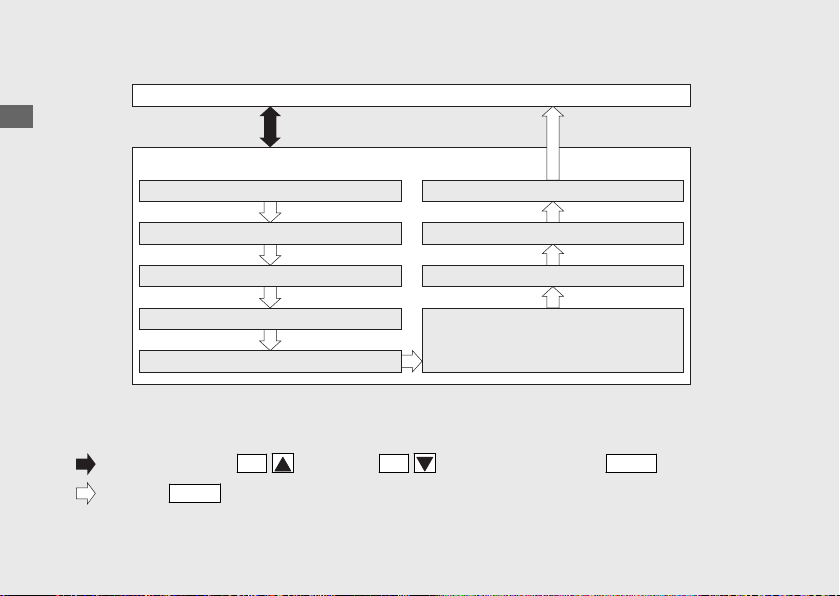
Operation Guide
44
Instruments (Continued)
Ordinary display
Backlight brightness H (high) adjustment
Clock setting
Changing the fuel mileage meter unit
Time format setting
ADJUST mode
Activating/deactivating of tripmeter A, average
fuel mileage, fuel consumption, average speed
and trip time automatic reset mode
Subtraction trip setting
Backlight brightness L (low) adjustment
Date setting
Press the
MODE
button
Press and hold the
SEL
(up) or the
SEL
(down) button and the
MODE
button
Changing the speed and mileage unit
Loading ...
Loading ...
Loading ...