Loading ...
Loading ...
Loading ...
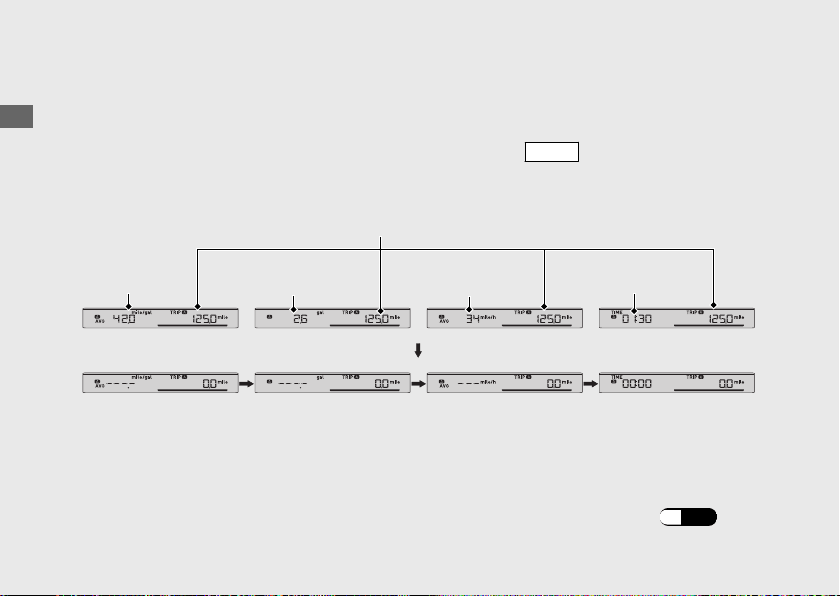
#
To reset the tripmeter, average fuel mileage, fuel consumption, average speed and
trip time
To reset the tripmeter A, average fuel mileage, fuel consumption, average speed and trip time
(these are based on tripmeter A) together, press and hold the
MODE
button while tripmeter A
or odometer and average fuel mileage, fuel consumption, average speed and trip time is
displayed.
Then, the display returns to the last selected indication.
Also, the tripmeter A, average fuel mileage, fuel consumption, average speed and trip time will
automatically reset by refueling until the fuel gauge reaches two segments or more and riding your
vehicle for 0.06 mile (0.1 km). You can activate or deactivate the automatic reset mode.
(P.50)
Operation Guide
32
Instruments (Continued)
Trip time
Fuel
consumption
Average fuel
mileage
Average speed
Tripmeter A
Loading ...
Loading ...
Loading ...