Loading ...
Loading ...
Loading ...
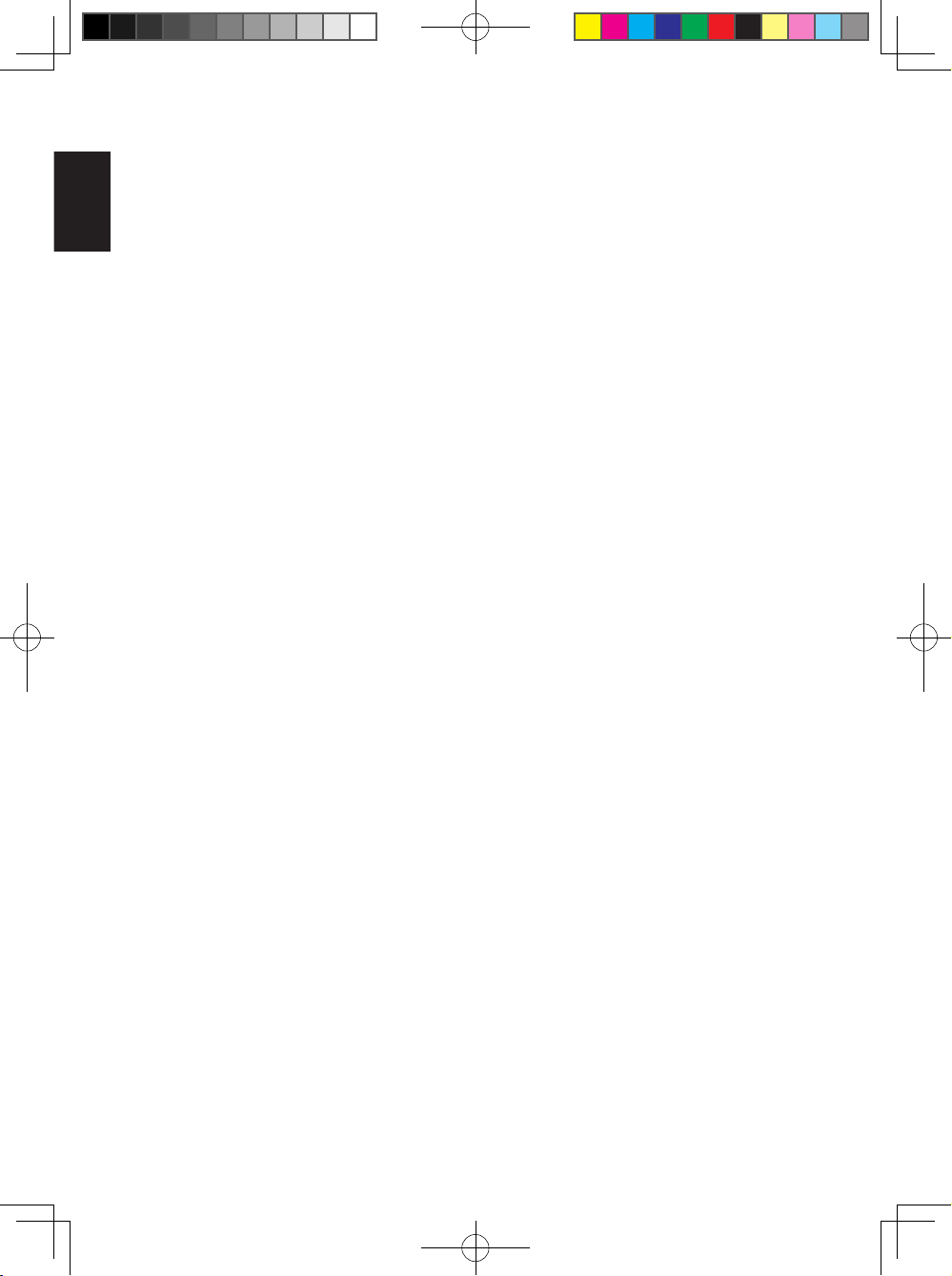
English
24
English
4.5.3 Language
Use this section to choose the menu language of the PhotoFrame.
• In the main menu, use Down to access the Setting menu.
• Use Right to access the General Setting option.
• Use Up or Down to access the Language menu.
• Use Left or Right to select your preferred language:English, Français,
Deutsch, Español, Nederlands, Português, Italiano.
• Press the OK button to conrm your setting and return to the Setting menu.
The new setting will be effective immediately.
• Press Exit to leave this menu and go back to the main menu.
4.5.4 Reset
Use this section to reset the PhotoFrame to the factory default setting.
• In the main menu, use Down to access the Setting menu.
• Use Right to access the General Setting option.
• Use Up or Down to access the Reset menu.
• Use Left or Right to select Yes or No.
• Press the OK button to conrm your setting and return to the Setting menu.
• Press Exit to leave this menu and go back to the main menu.
4.5.5 Delete All
Use this section to delete the photos.
• In the main menu, use Down to access the Setting menu.
• Use Right to access the General Setting option.
• Use Up or Down to access the Delete All menu.
• Use Left or Right to select Favorite or Internal.
• Press the OK button to conrm your setting and return to the Setting menu.
• Press Exit to leave this menu and go back to the main menu.
Philips Eros 8DN UM_0914_book.indb 24 2009/9/17 上午 09:13:39
Loading ...
Loading ...
Loading ...