Loading ...
Loading ...
Loading ...
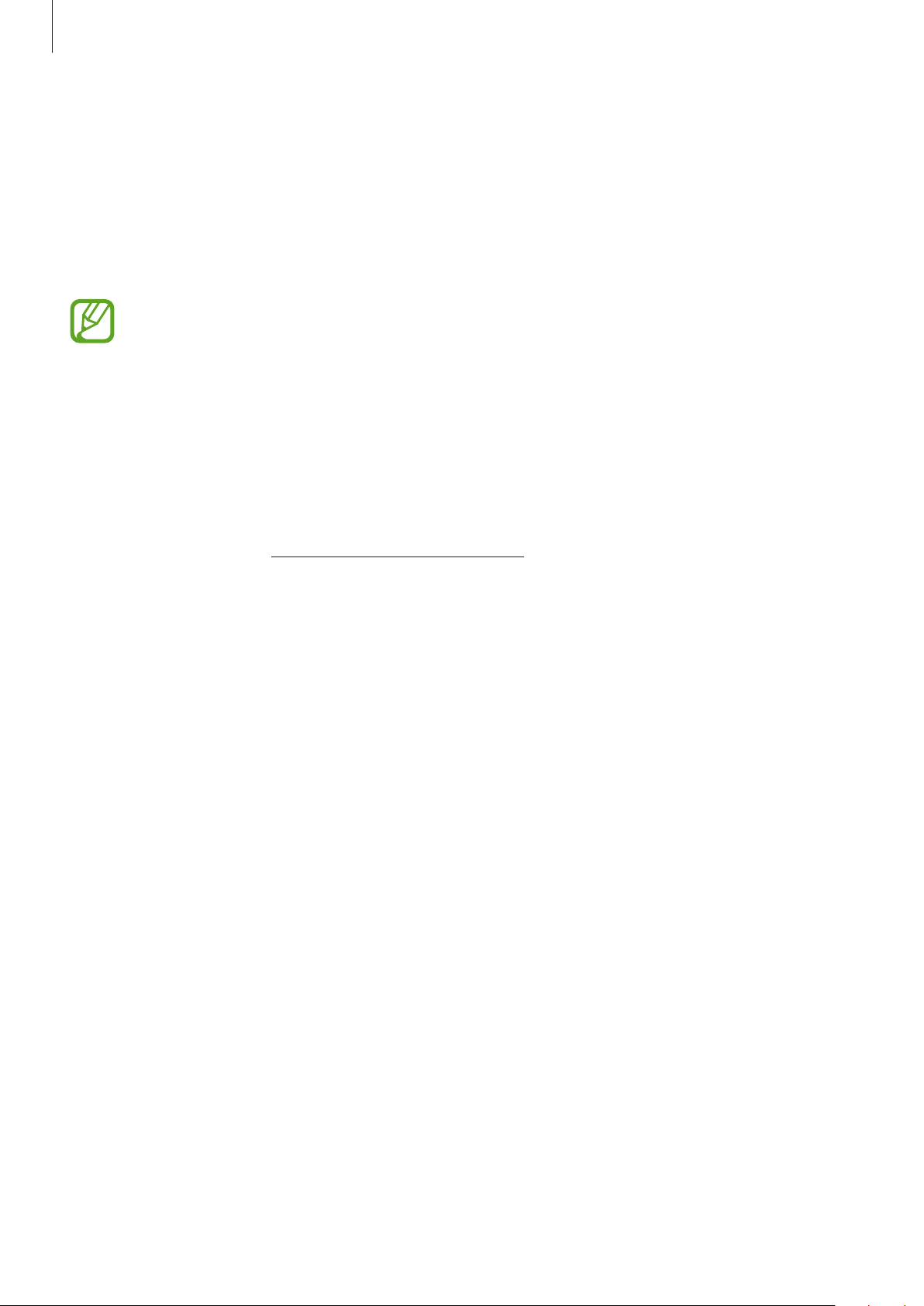
Appendix
45
Restarting the earbuds
If the touchpad becomes unresponsive or the earbuds do not work properly, restart the
earbuds.
To reset and restart the earbuds, insert the earbuds into their corresponding slots in the
charging case and remove them after seven seconds or more.
If the charging case has low battery, connect the charging case to the charger first.
Removing the battery
•
To remove the battery, contact an authorised service centre. To obtain battery
removal instructions, please visit www.samsung.com/global/ecodesign_energy.
•
For your safety, you must not attempt to remove the battery. If the battery is not
properly removed, it may lead to damage to the battery and device, cause personal
injury, and/or result in the device being unsafe.
•
Samsung does not accept liability for any damage or loss (whether in contract or tort,
including negligence) which may arise from failure to precisely follow these warnings and
instructions, other than death or personal injury caused by Samsung’s negligence.
Loading ...