Loading ...
Loading ...
Loading ...
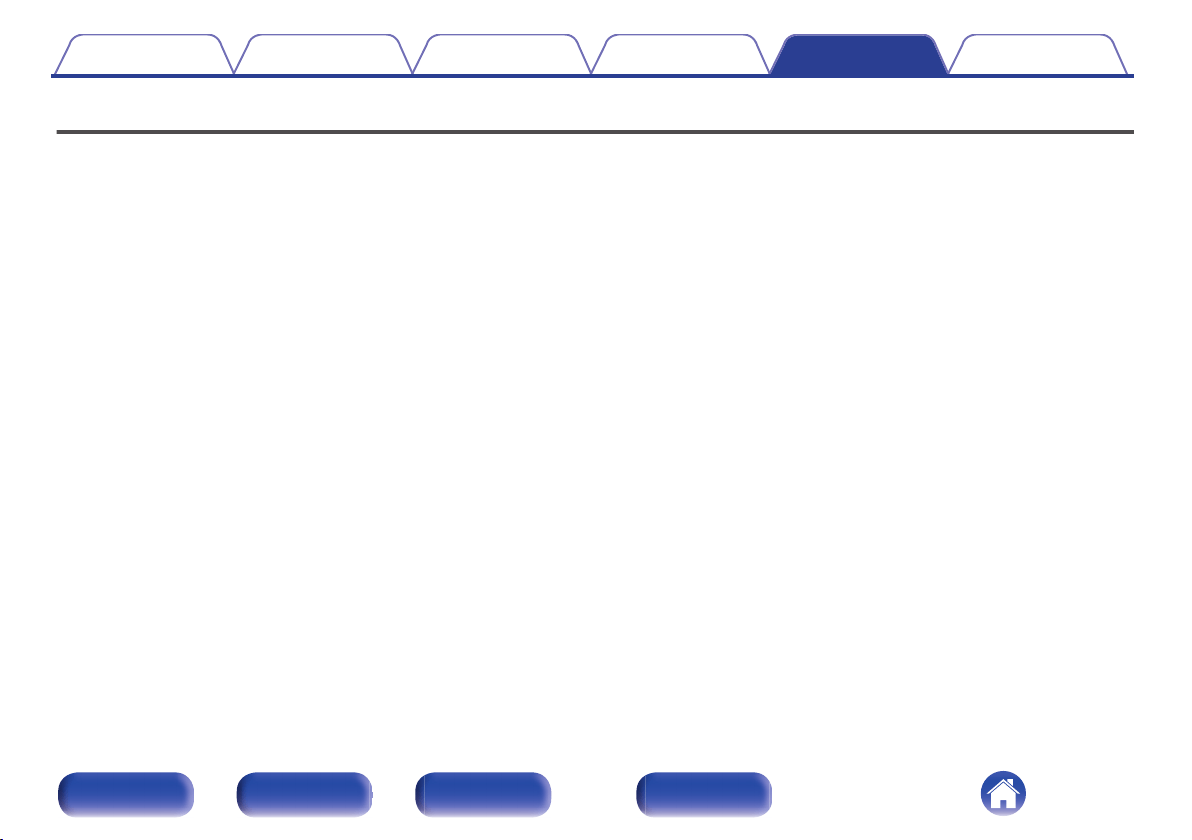
Tips
I want to enjoy analog output audio at higher quality
0
Press the DIMMER button to turn the display off. (v p. 58)
I want to listen to high sound performance playback
0
The Wi-Fi function can be stopped to prevent noise that affects the sound quality. Set “Wi-Fi” to “Disabled” in the menu. (v p. 74)
0
Turning off the Bluetooth function suppresses a source of noise that affects sound quality, enabling high sound performance playback. Set “Bluetooth”
to “Disabled” in the menu. (v p. 74)
Simple operations in the power off state
0
Press the 1/3 button to automatically turn the unit’s power supply on and start playback of the last selected input source.
0
When the “Network Control” function is set to “On”, you can perform playback, or other operations through AirPlay or HEOS App. (v p. 75)
I want to connect a power amplifier to this unit
0
A power amplifier can be connected to the analog audio output connectors (VARIABLE) on the rear panel. Set the remote control operation mode of the
volume buttons on the remote control to network audio player operation mode to adjust the volume of the audio signal output from the analog audio
output connectors (VARIABLE) using the remote control. (v p. 82)
I want the volume not to become too loud by mistake
0
Set the volume upper limit for “Volume Limit” in the menu beforehand. This prevents children or others from increasing the volume too much by mistake.
(v p. 68)
Contents
Connections Playback Settings Tips Appendix
85
Front panel Rear panel
Remote control
unit
Index
Loading ...
Loading ...
Loading ...
