Loading ...
Loading ...
Loading ...
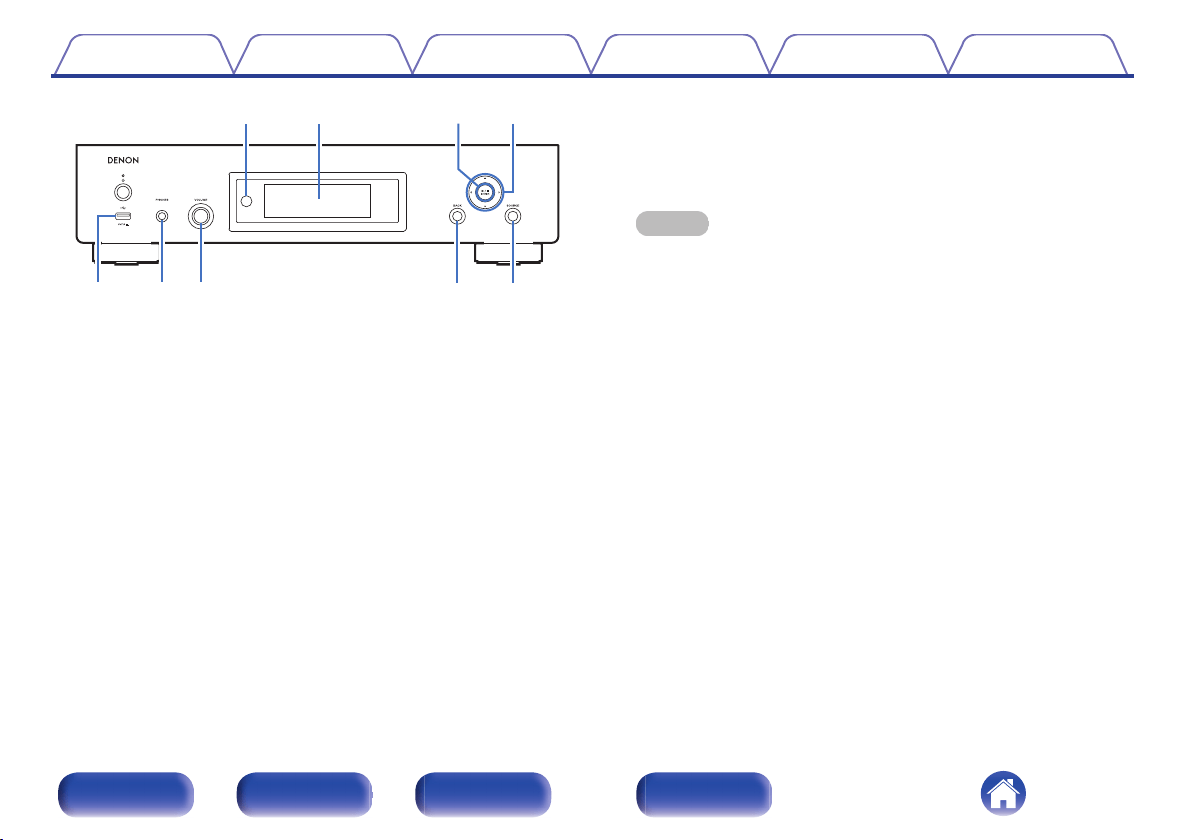
.
ytre
oiu Q
0
Q
1
C
Remote control sensor
This receives signals from the remote control unit. (v p. 8)
D
Display
This displays various pieces of information.
E
Playback/Pause/ENTER button (1/3/ENTER)
Plays back and pauses tracks, and enters the selected content.
F
Cursor buttons (uio p)
These select items.
G
USB port (T)
This is used to connect USB storages (such as USB memory devices).
(v p. 23)
H
Headphones jack (PHONES)
Used to connect headphones.
NOTE
0
To prevent hearing loss, do not raise the volume level excessively when using
headphones.
I
Headphone volume control knob (VOLUME)
Adjusts the headphone volume.
J
BACK button
Returns to the previous item.
K
SOURCE button
This selects the input source. (v p. 30)
Contents
Connections Playback Settings Tips Appendix
13
Front panel Rear panel
Remote control
unit
Index
Loading ...
Loading ...
Loading ...
