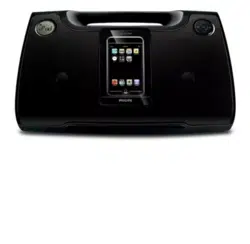Loading ...
Loading ...
Loading ...
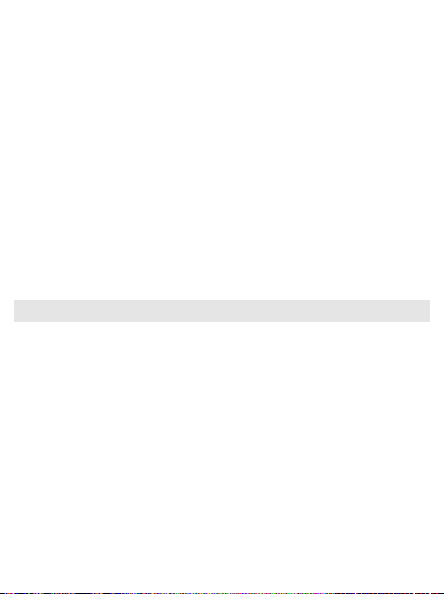
2 Connect the power cord to the AC MAINS inlet and the wall socket. The
mains lead is now connected and ready for use.
3 To switch the set off completely, withdraw the power cord from the wall
socket.
4 Install the unit near the AC outlet and where the AC power plug can be eas-
ily reached.
• Disconnect the mains lead from the wall socket to protect your set during
heavy thunderstorms. Children could seriously injure themselves as the free
end of the cable may still be live if only the connector is removed from the
MAINS socket at the back of the unit.
• Where the MAINS plug or an appliance coupler is used as the disconnect
device, the disconnect device shall remain readily operable.
The type plate is located on the bottom of the set.
BASIC OPERATION
Switching on the system
•Press POWER.
™
The system will switch to the last selected source.
Switching the system to standby mode
• In any source mode, press POWER.
IFU_DC185_12_eng 2008.5.12 3:19 PM Page 9
Loading ...
Loading ...
Loading ...