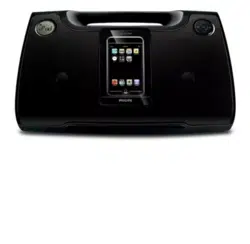Loading ...
Loading ...
Loading ...
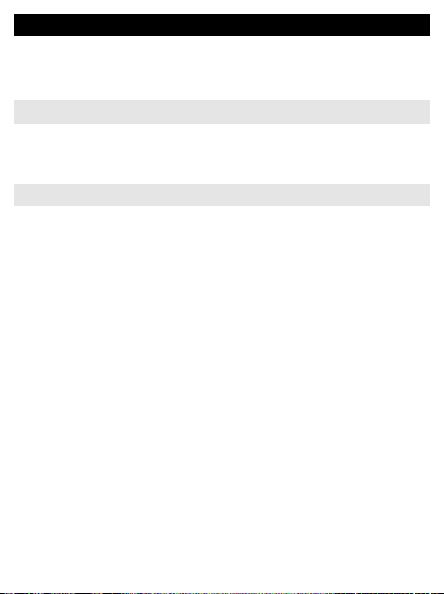
English
Congratulations on your purchase and welcome to Philips! To
fully benefit from the support that Philips offers, register your
product at www.philips.com/welcome.
SUPPLIED ACCESSORIES
– 1X power cable
– 3 X dock doors (for different iPod types)
– 1X AUX-IN cable
CONTROLS
(See 1)
1
POWER
– switches the system on or to standby mode
2
SOURCE
– selects TUNER/iPod/USB/AUX modes
3
iPod MENU
–
enters the iPod menu
–
returns upper-level menu in iPod mode
MODE
–
press and hold to scan and store radio stations.
4
DBB
–
enhances bass effect
5
VOLUME -/+
–
adjusts the sound level
6
¡1 / 2™
– tunes to radio stations
– selects previous/next tracks in the iPod/USB mode
2;
– starts/pauses playback in the iPod/USB mode
IFU_DC185_12_eng 2008.5.12 3:19 PM Page 6
Loading ...
Loading ...
Loading ...