Loading ...
Loading ...
Loading ...
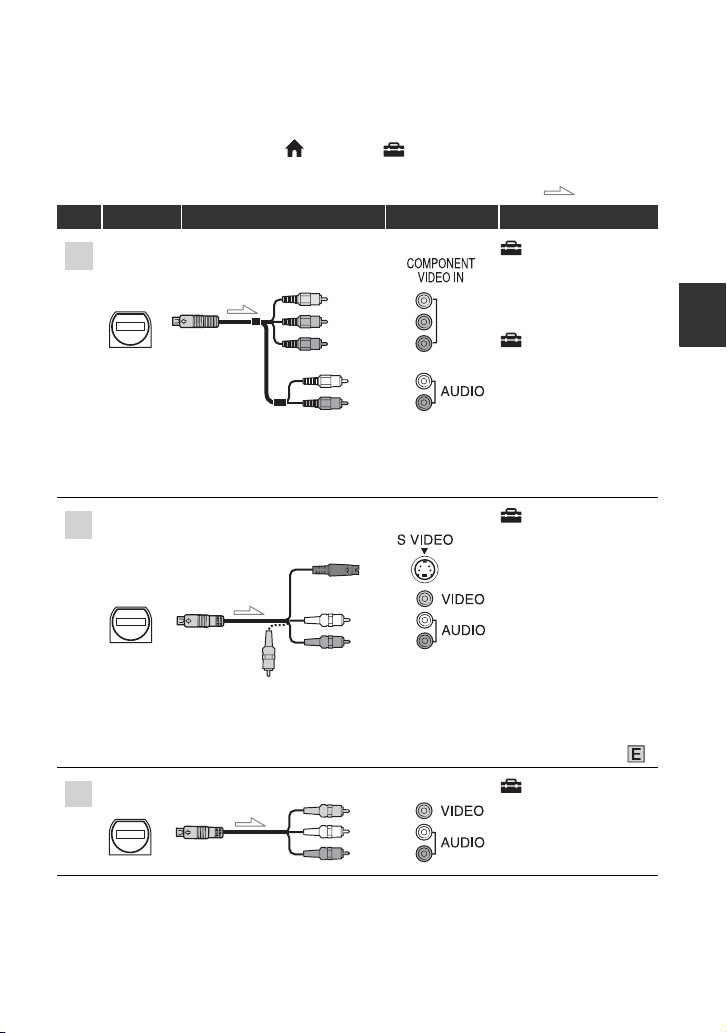
43
Recording/Playback
b Notes
• When you play back a movie recorded with SD (standard definition) image quality on a 4:3 TV that is not
compatible with the 16:9 signal, touch (HOME) t (SETTINGS) t [MOVIE SETTINGS] t
[WIDE SELECT] t [4:3] on your camcorder when recording an image (p. 67).
* Set [TV TYPE] according to your TV.
: Signal flow
Type Camcorder Cable TV HOME MENU setting
(SETTINGS) t
[OUTPUT SETTINGS]
t [COMPONENT] t
[480i] (p. 75)
(SETTINGS) t
[OUTPUT SETTINGS]
t [TV TYPE] t [16:9]/
[4:3]* (p. 74)
b Notes
• If you connect only component video, audio signals are not output. Connect the white and red plugs to
output audio signals.
(SETTINGS) t
[OUTPUT SETTINGS]
t [TV TYPE] t [16:9]/
[4:3]* (p. 74)
b Notes
• When the S VIDEO plug (S VIDEO channel) is connected, audio signals are not output. To output audio
signals, connect the white and red plugs to the audio input jack of your TV.
• This connection produces higher resolution images compared with the A/V connecting cable (Type ).
(SETTINGS) t
[OUTPUT SETTINGS]
t [TV TYPE] t [16:9]/
[4:3]* (p. 74)
1
C
Component A/V cable
(supplied)
(Green) Y
(Blue) P
B
/C
B
(Red) P
R
/C
R
(Red)
(White)
1
D
A/V connecting cable with
S VIDEO (optional)
(Red)
(White)
(Yellow)
1
E
A/V connecting cable
(supplied)
(Red)
(White)
(Yellow)
Loading ...
Loading ...
Loading ...
