Loading ...
Loading ...
Loading ...
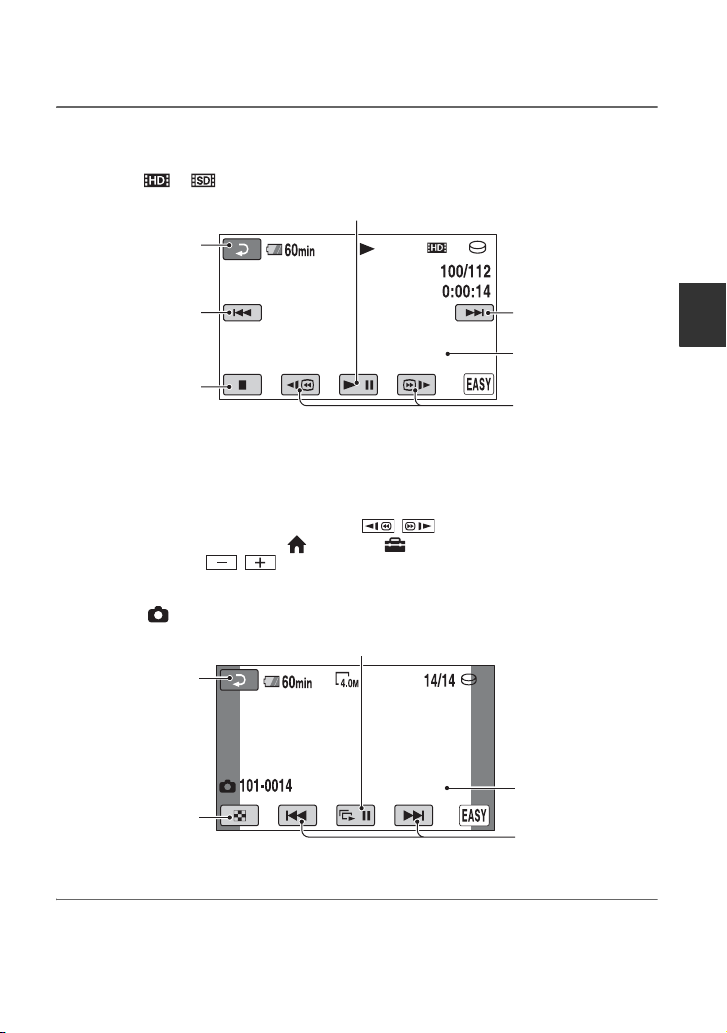
27
Recording/Playback
3 Start playback.
Movies:
Touch the or tab, then select the desired movie to play back.
z Tips
• When playback from the selected movie reaches the last movie, the screen returns to the VISUAL INDEX
screen.
• You can slow down the playback speed by touching / during pause.
• You can adjust the volume by touching (HOME) t (SETTINGS) t [SOUND SETTINGS] t
[VOLUME], then touch / .
Still images:
Touch the tab, then select the desired still image to play back.
z Tips
• To change the media, select the media on [MOVIE MEDIA SET]/[PHOTO MEDIA SET] (p. 22).
* The setting of [DATA CODE] is fixed to [DATE/TIME] (p. 72).
* The setting of [DATA CODE] is fixed to [DATE/TIME] (p. 72).
JAN 1 2008
11:35:20
AM
Stops (goes to the
VISUAL INDEX
screen)
Beginning of the
movie/previous
movie
Returns (to the
VISUAL INDEX
screen)
Toggles Play or Pause as you touch
Next movie
Reverse/ Forward
The recording date/
time*
JAN 1 2008
11:35:20
AM
Goes to the VISUAL
INDEX screen
Returns (to the
VISUAL INDEX
screen)
Slide show (p. 39)
The recording
date/time*
Previous/Next
Loading ...
Loading ...
Loading ...
