Loading ...
Loading ...
Loading ...
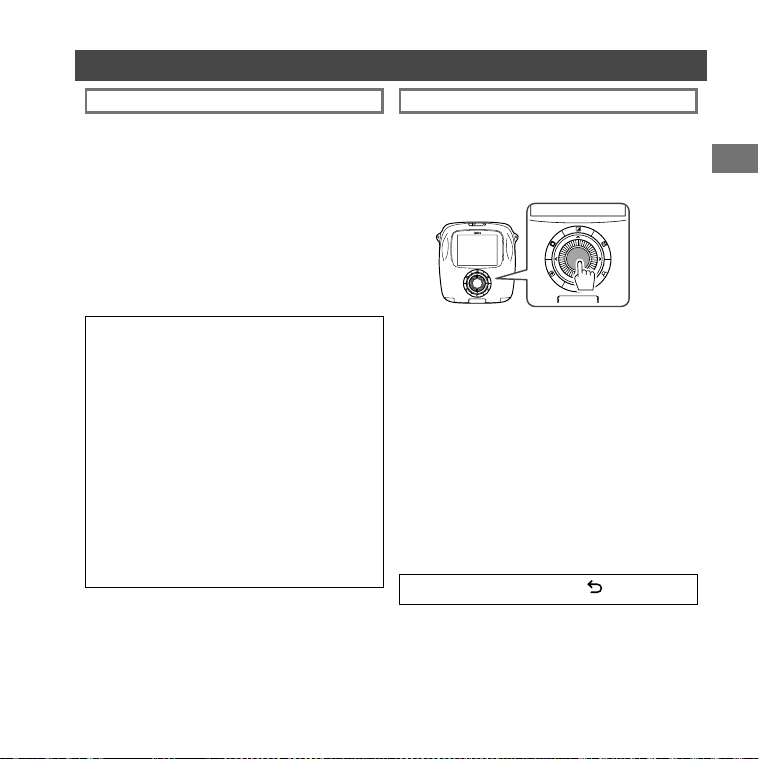
55
EN
More on Photography
Using AF/AE Lock Using the Self Timer
Use "AF/AE lock" to lock focus/exposure by pressing the
shutter button halfway. AF/AE lock is useful when you take
a picture with off-center subjects.
~
Ÿ
!
Position the subject to focus on the center, then
press the shutter button halfway.
Decide the composition with the shutter button
pressed halfway.
Press the shutter button all of the way down to take
the picture.
Use the self timer to include a photographer in a group
photo or to reduce blur when the shutter button is pressed.
~
Ÿ
!
Press the MENU/OK button on the shooting
screen.
Select
SELF-TIMER
, then press the MENU/OK
button.
The shooting menu appears.
Press the shutter button fully.
• When you select
10 SEC
:
When you press the shutter button, the AF-assist
illuminator/Self timer lamp lights up, and then it
flashes 3 seconds before shooting.
• When you select
2 SEC
:
When you press the shutter button, the AF-assist
illuminator/Self timer lamp flashes.
⁄
Select
10 SEC
or
2 SEC
, then press the MENU/OK
button.
• To cancel the self timer, press the (Back) button.
As the camera may be unable to focus on the
subjects listed below, we recommend you use AF/
AE lock.
• Very shiny subjects such as mirrors or car bodies
• Fast moving subjects
• Subjects photographed through a window or other
reflective object
• Dark subjects and subjects that absorb rather than
reflect light, such as hair or fur
• Insubstantial subjects, such as smoke or flame
• Subjects that show little contrast with the
background (e.g. subjects that are the same color as
the background)
• Subjects positioned in front of or behind a high-
contrast object that is also in the focus frame (e.g. a
subject photographed against a backdrop of highly
contrasting elements)
Loading ...
Loading ...
Loading ...
