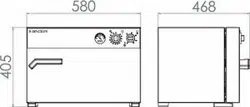Loading ...
Loading ...
Loading ...

B / E 07/2017 page 16/39
5. Start up
5.1 Turning on the chamber
Warming chambers may release odors in the first few days after commissioning. This is not a quality
defect. To reduce odors quickly we recommend heating up the chamber to its nominal temperature for
one day and in a well-ventilated location.
5.1.1 Turning on the B 28 incubator by the main power switch
Figure 6: Main power switch ON/OFF (B 28)
Set the main power switch (2) to position I. The green pilot lamp (3) shows the chamber is ready for
operation.
5.1.2 Turning on the E 28 drying and heating oven by the 0-120 minutes timer
Figure 7: Timer 0-120 minutes (E 28)
In the zero-position (0) the heating is permanently deactivated.
When you turn the timer counter-clockwise up to position (∞), the chamber will work in continuous
operating mode, i.e. the heating will operate permanently. The green pilot lamp (3) shows the chamber is
operating.
Set the operating time for the heating by turning the timer clockwise. The green pilot lamp (3) shows the
chamber is operating. When the time expires, the heating will turn off automatically. The pilot lamp (3)
light will go out.
5.2 Temperature setting
The adjustment of the temperature level is identical for E and B. The temperature controllers only differ in
the temperature range:
Set the thermostat knob (4) to the desired temperature. Lock it by turning the thermostat brake (6).
Illumination of the yellow pilot lamp (5) indicates that the heating is on. When the working temperature is
reached, the yellow pilot lamp flashes indicating operation of the thermostat.
To ensure exact temperature control, always set the temperature by turning the thermostat
knob (4) clockwise. Before setting any temperature, turn the thermostat knob back to the left
stop.
Loading ...
Loading ...
Loading ...