Loading ...
Loading ...
Loading ...
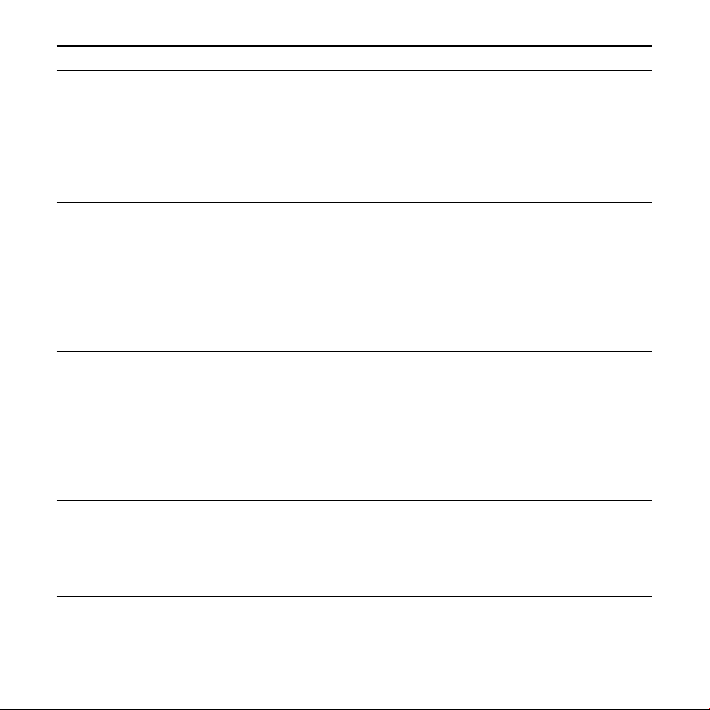
ICD-SX68 GB 3-297-851-71 (2)
50
GB
Menu items Settings (*: Initial setting)
REC LEVEL Sets to record using AGC or to record manually.
AUTO_AGC*”:
The recording level is automatically adjusted, and you can record
with distortion-free sound. You can set the microphone sensitivity by
changing the setting of “MIC SENS.”
MANUAL:
You can adjust the recording level manually (page 24).
VOR Sets the VOR (Voice Operated Recording) function. When “REC LEVEL”
is set to “AUTO_AGC,” this setting is effective.
OFF*:
The VOR function does not work.
ON:
The VOR function is activated when (record) is pressed. Recording
starts when the IC recorder detects sound and pauses when no
sound is heard, eliminating recording during soundless periods.
DISPLAY Changes the display mode. (Items shown in the playback/ stop
mode)
ELAPSE*:
Elapsed playback time of one message
REMAIN:
Remaining time of one message
REC DATE:
Recorded date and time
DPC Sets the DPC (Digital Pitch Control) function.
When you set the DPC switch to “ON,” you can adjust the speed of the
playback in a range from +200% to -75%. Set the speed by 10% for +
setting and by 5% for – setting.
–30%*
Loading ...
Loading ...
Loading ...
