Loading ...
Loading ...
Loading ...
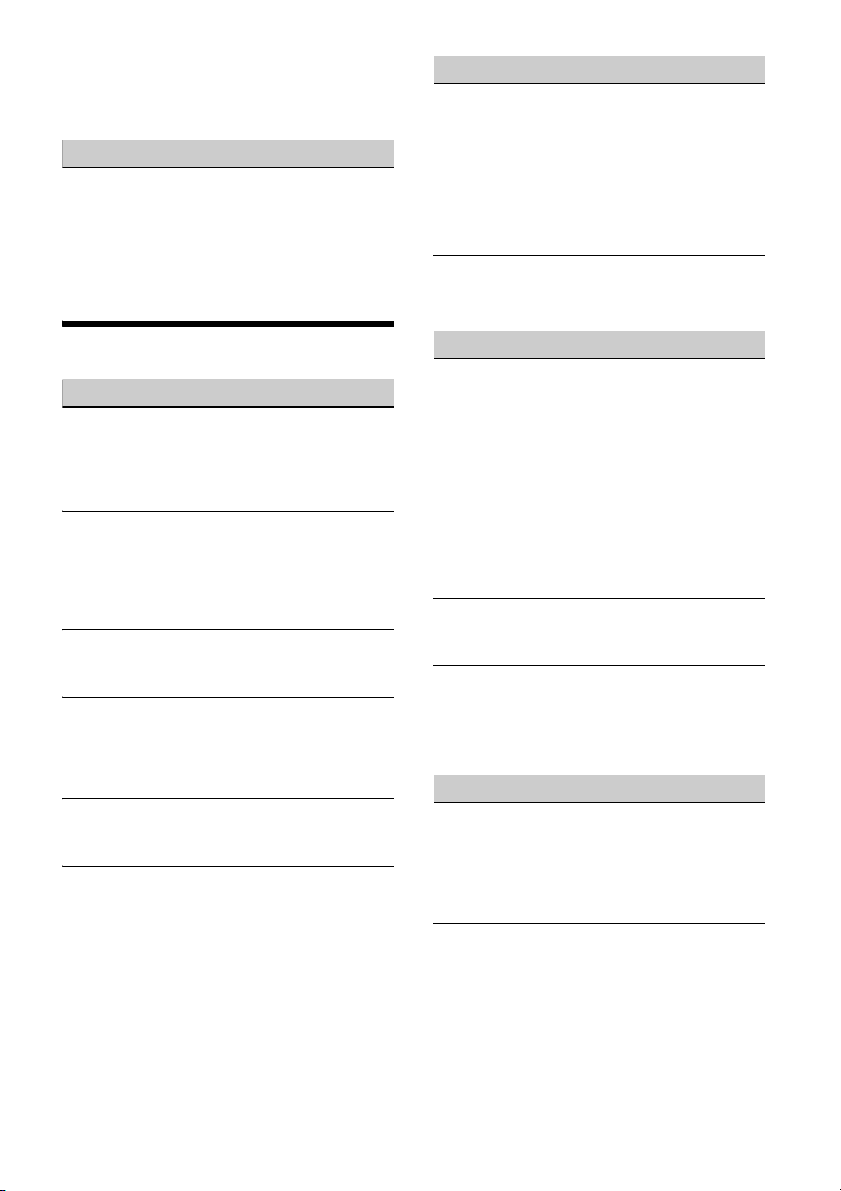
28GB
Disconnect your Android phone from the USB
port and reconnect it again.
Android Auto may not be available in your
country or region.
iDataLink Maestro
If you have any inquiries about the functions,
settings and connections of iDataLink Maestro, visit
the website (http://maestro.idatalink.com/) or
contact:
Automotive Data Solutions Inc.
Email: maestrosupport@adsdata.ca
Call: 1-866-427-2999
Messages
General
Cannot play this content.
The currently selected content cannot be played
back, or skipped to the next one.
– The content is not in a supported file format.
Check supported file formats (page 21).
Device no response
The unit does not recognize the connected USB
device.
– Reconnect the USB device.
– Check that the USB device is supported by the
unit.
No Playable Data
The USB device has no playable data.
– Load music data/files into the USB device.
Overcurrent caution on USB.
The USB device is overloaded.
– Disconnect the USB device.
– Indicates that the USB device is out of order, or
an unsupported device is connected.
USB device not supported
For details on the compatibility of your USB
device, visit the support site on the back cover.
USB hub not supported
USB hubs are not supported on this unit.
BLUETOOTH function
Bluetooth device is not found.
The unit cannot detect a connectable
BLUETOOTH device.
– Check the BLUETOOTH setting of the
connecting device.
No device is in the list of registered BLUETOOTH
devices.
– Perform pairing with a BLUETOOTH device
(page 8).
Handsfree device is not available.
A cellular phone is not connected.
– Connect a cellular phone (page 9).
Disc operation
Disc Error
The unit cannot read the data due to some
problem.
The data is damaged or corrupted.
The disc is corrupted.
The disc is incompatible with this unit.
The disc is dirty or inserted upside down.
– Clean or insert the disc correctly.
The disc cannot play due to a problem.
–Insert another disc.
The disc is not compatible with this unit.
– Insert a compatible disc.
Press to remove the disc.
Disc playback prohibited by region code.
The DVD’s region code differs from the unit’s
region code.
The sound in audio format is not audible.
Discs in DTS format are not supported. Sound is
not output if the DTS format is selected.
– DTS formatted discs are not playable on this
unit. Use a compatible disc format (page 21).
SiriusXM Connect Vehicle Tuner
Channel Locked
The channel that you have requested is Locked
by the radio Parental Control feature. See “To set
a parental control” (page 11) for more information
on the Parental Control feature and how to access
locked channels.
Channel Not Available
The channel that you have requested is not a
valid SiriusXM channel or the channel that you
were listening to is no longer available.
Loading ...
Loading ...
Loading ...