Loading ...
Loading ...
Loading ...
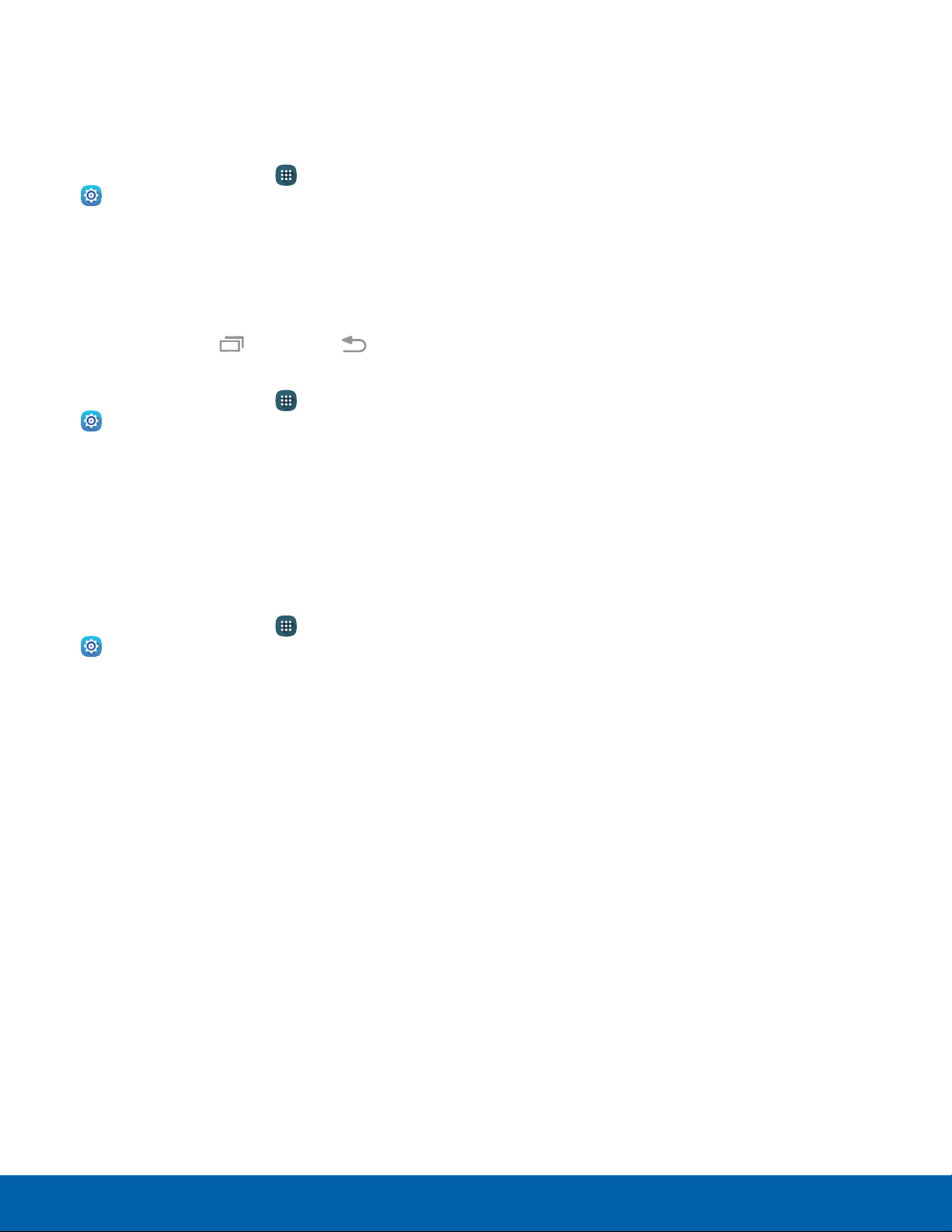
101
Display
Settings
LED Indicator
Enable the LED indicator, which illuminates on the
front of the device for such functions as charging or
lowbattery.
1. From a Home screen, tap Apps >
Settings.
2. Tap Display > LED indicator to enable this
feature.
Touch Key Light Duration
Set the length of time Recent and Back
remain lit after you touch them.
1. From a Home screen, tap Apps >
Settings.
2. Tap Display > Touch key light duration to
choose a timeout period.
Increase Touch Sensitivity
Increase the sensitivity of the touch screen to
improve results when wearing gloves.
1. From a Home screen, tap Apps >
Settings.
2. Tap Display > Increase touch sensitivity to turn
the feature on.
Loading ...
Loading ...
Loading ...
