Loading ...
Loading ...
Loading ...
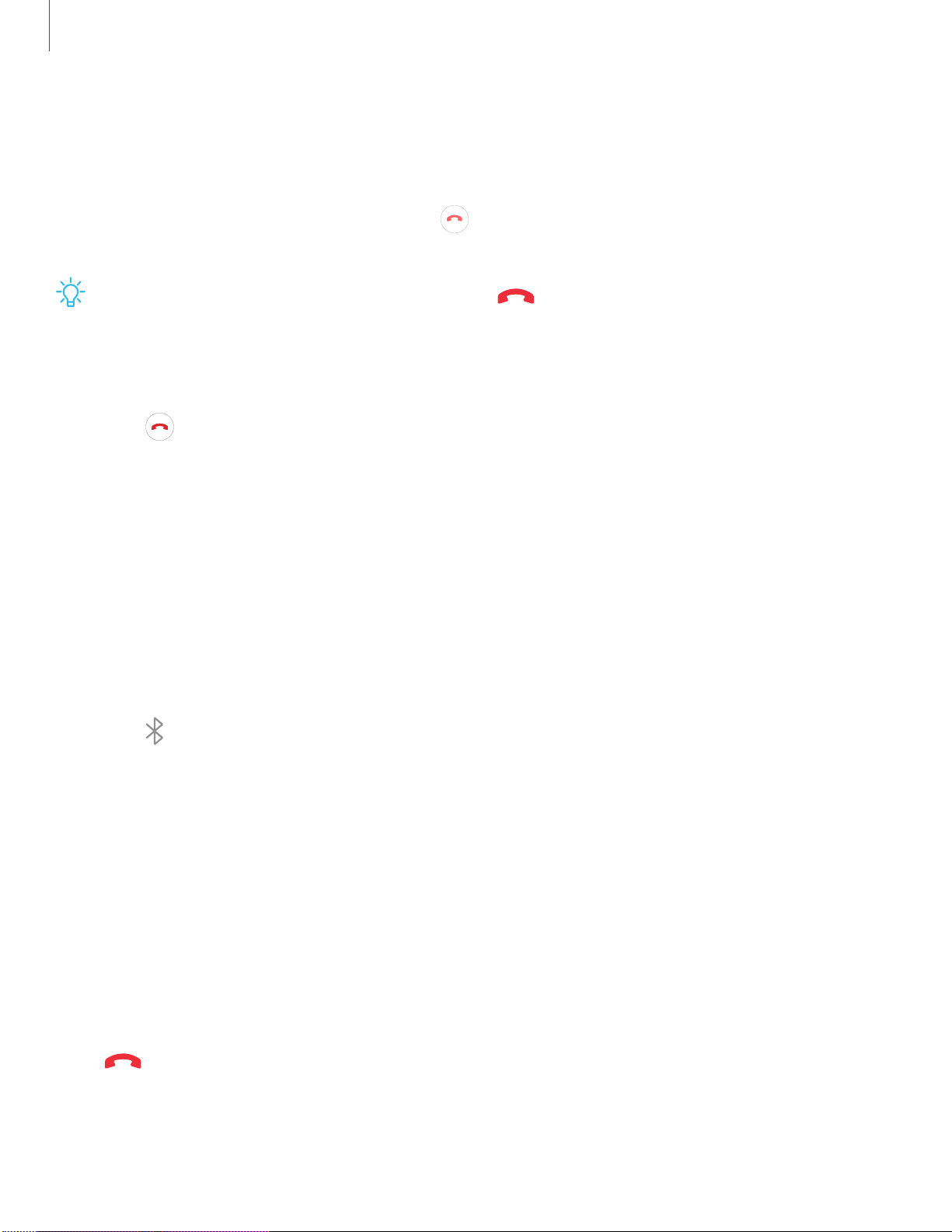
C
C
(
(':
~
*
C
,1,
-,~
Apps
99
Decli
ne a call
You can choose to decline an incoming call. If you are using an app, a pop-up screen is
displayed for the incoming call.
◌
On the incoming call screen, drag Decline to the left to reject the call and
send it to your voicemail.
TIP On the incoming pop-up screen, tap Decline to reject the call and send it
to your voicemail.
End a call
◌
Tap End call when you are ready to end your call.
Actions while on a call
You can adjust call volume, switch to a headset or speaker, and even multitask while
on a call.
◌
Press the Volume keys to increase or decrease the volume.
Switch to headset
Listen to the call using a Bluetooth
®
headset (not included).
◌
Tap Bluetooth to hear the caller using a Bluetooth headset.
Multitask
If you exit the call screen to use another app, your active call is indicated in the Status
bar.
To return to the call screen:
◌
Drag the Status bar down to display the Notification panel and tap the call.
To end a call while multitasking:
◌
Drag the Status bar down to display the Notification panel, and then tap
End call.
Loading ...
Loading ...
Loading ...