Documents: Go to download!
- Owner's manual - (English)
- KEYS AND PARTS
- QUICK SETUP
- TROUBLESHOOTING TIPS
- TECHNICAL SPECIFICATIONS
- PRODUCT SAFETY
- SAFETY INSTRUCTIONS
- WARRANTY
Table of contents
User manual Audio Adapter
In the Box
- auris bluMe HD
- 2RCA to 2RCA stereo audio cable
- 3.5mm to 2RCA splitter cable
- 100~240V AC power adapter
- USB to micro USB cable
- Self adhesive feet bumpers x 4
- Quick Start Guide
Overview
bluMe HD streams the highest quality audio wirelessly from your Bluetooth enabled device to any music system or powered speakers. It is a true high fidelity audio component that features the best in class Bluetooth audio codecs – such as Qualcomm® aptXTM HD, aptXTM Low Latency, aptXTM, AAC and audiophilegrade DAC to unleash all the clarity, crispness and full emotional impact your vintage Hi-Fi stereo system can deliver. Unlike standard Bluetooth receivers, bluMe HD provides ultimate wireless freedom with the longest wireless range.
KEYS AND PARTS
➀ Antenna
➁ Pair button / LED Indicator
➂ Stereo RCA output
➃ Digital Optical output
➄ DC power input / USB In
Front Panel

Rear Panel

QUICK SETUP
Setup and pairing is really easy. The following instructions will help you connect bluMe HD to your music system and pair with your tablet, computer or smartphone.
Step 1: Connect audio cables from bluMe HD rear panel to your music system audio input. Note: Do not connect to the `Phono’ input of your music system.
Step 2: Connect the power adapter to bluMe HD with the included power supply cable and plug the power adapter into an AC outlet.
Step 3: bluMe HD will automatically ‘Power ON’ and go into discoverable / pairing mode. The LED light will start flashing to indicate the unit is now ready to be paired.
Step 4: Turn ON Bluetooth on your device and go to Bluetooth preferences.
Step 5: Scan listed Bluetooth devices and select “bluMe HD” to pair and connect. The LED indicator should turn solid.
Step 6: Make sure your Hi-Fi audio system is turned on and the proper input source is selected.
Step 7: The music on your smart device will now play through your Hi-Fi audio system!
bluMe HD can connect to one smart device at a time, but is capable of remembering up to 8 devices. Automatically connects to the last paired device.
TROUBLESHOOTING TIPS
bluMe HD is connected but the LED indicator does not light up.
Confirm that the power adapter is connected to bluMe HD with the included USB cable and plugged into a functioning AC outlet.
My device does not pair with bluMe HD.
Ensure that Bluetooth is turned ON on your device. Make sure that the LED indicator is blinking and your device is within bluMe HD’s wireless range of 30 meters (100 feet).
The LED Indicator is solid, but I cannot connect my device.
Check whether no other devices are connected. If so, either disconnect or turn off Bluetooth on the other devices, then try connecting. Try unpairing and repairing your device to bluMe HD. Power cycle bluMe HD by disconnecting and reconnecting the power cable.
The LED indicator is solid and my device is connected but there is no audio output.
Ensure that the bluMe HD output is correctly connected to your audio system. Check whether the audio source is correctly selected on your music system (analog audio or digital optical input). Verify the volume levels on your computer OS and player app. Try unpairing and repairing your device to bluMe HD. Power cycle bluMe HD by disconnecting and reconnecting the power cable.
The volume output level from bluMe HD is Low.
Verify the volume levels on your computer OS and player app. Also check the volume levels on your powered speakers or stereo system.
The sound quality is poor and / or the audio is cutting out.
Move your device or bluMe away from cordless phones, routers, microwave ovens or other Bluetooth devices.
Try moving your device closer to bluMe HD.
Try another location. Turn off your device’s Wi-Fi.
Try unpairing and repairing your device to bluMe HD.
Power cycle bluMe HD by disconnecting and reconnecting the power cable. Check that your device’s OS is updated to the latest version.
When powered ON bluMe HD automatically connects to the last paired device.
How to pair to a different smartphone / smart device.
Double-Click the Pair button when the device is ON to force bluMe HD to enter pairing mode.
Power OFF bluMe HD
Either Press & Hold the Pair button for 2secs or simply disconnect the power supply from the AC outlet.
How to factory reset bluMe HD
Perform a factory reset on bluMe HD if you experience malfunction or freeze. Power OFF bluMe HD (keeping the device connected to the power supply) Press & Hold the Pair button for 10 secs until BLUE LED flashes. Note: This will also clear the pairing record/list from the device.
TECHNICAL SPECIFICATIONS
| Bluetooth Version | Bluetooth v5.0 |
| Supported Codecs | Qualcomm ® aptX ™ HD, aptX ™ LL, aptX™ , AAC and SBC |
| Bluetooth Range | 30 meters, 100 feet |
| Bluetooth Chipset | Qualcomm ® CSR8675 |
| Outputs | Stereo Analog RCA Digital Optica |
| Input Power | 5V, 200 mA |
| Output Voltage | 2.1 Volts RMS |
| Output Impedance | 57 Ohms |
| D/A Converter | PCM5102A |
| Frequency Response | 10Hz – 20kHz (+/- 0.5dB) |
| Signal to Noise Ratio | 112dB |
| Total Harmonic Distortion | -93dB |
| PCM Support | 384kHz / 32bit |
| Enclosure | Aluminum |
| Included Accessories | 2RCA to 2RCA stereo audio cable 3.5mm to 2RCA splitter cable 100~240V AC power adapter USB to micro USB cable Self adhesive feet bumpers x 4 Quick Start Guide |
Dimensions
Height 1.00 inches (25 mm)
Width 3.50 inches (90 mm)
Depth 2.95 inches (75 mm)
Weight 5.10 ounces (145 grams)
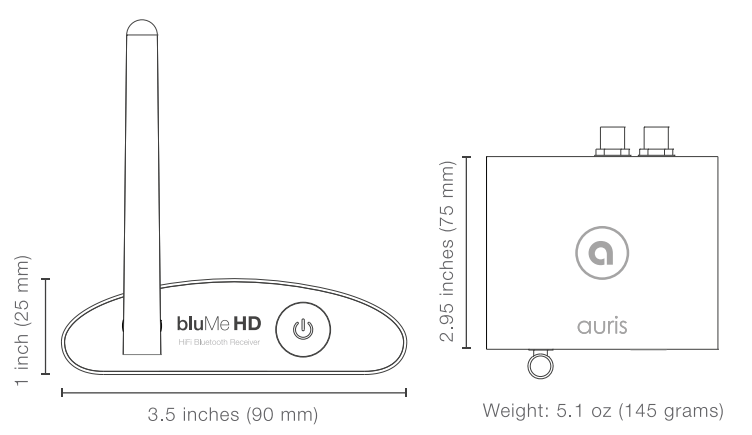
PRODUCT SAFETY
When used in the directed manner, this unit has been designed and manufactured to ensure your personal safety. Improper use of this product can result in potential electrical shock or fire hazards. Please read all safety and operating instructions carefully before installation and use. Keep these instructions handy for future reference.

CAUTION: To reduce the risk of electric shock do not remove cover (or back). No user-serviceable parts inside. Refer servicing to qualified service personnel.
Users of this product are cautioned not to make modifications or changes that are not approved by Auris, Inc. Doing so may void the compliance of this product and may result in the loss of the user’s authority to operate the equipment.
SAFETY INSTRUCTIONS
- Keep product dry to avoid affecting the interior circuitry of the product.
- Don’t put the product in direct sunlight or place in hot areas.
- High temperature will shorten the life of electronic device.
- Don’t expose to extreme temperatures, it may damage the internal circuit board.
- Don’t take the product apart or the warranty will be voided.
- Don’t drop the product.
- Don’t use chemical or detergent to clean the product.
- Due to isolating characteristic of the product, do not use the product at excessive volume while driving or in any other activity where failure to hear surrounding sounds could be dangerous.
- Using the product at excessive volumes may cause permanent hearing damage. You can get the most out of your equipment and enjoy great audio performance even at safe levels.
WARRANTY
Don’t worry. Your auris bluMe HD is covered under our warranty. For warranty information please visit
This device complies with Part 15 of the FCC Rules. Operation is subject to the following two conditions: (1) This device may not cause harmful interference, and (2) This device must accept any interference received, including interference that can cause undesired operation. Any changes or modifications to the device will void the user’s authority to operate the device.
This device complies with FCC radiation exposure limits set for an uncontrolled environnment. This device should be installed and operated with minimum distance of 20cm between the radiator and the body.
FCC ID: 2ABCJAU04

