Loading ...
Loading ...
Loading ...
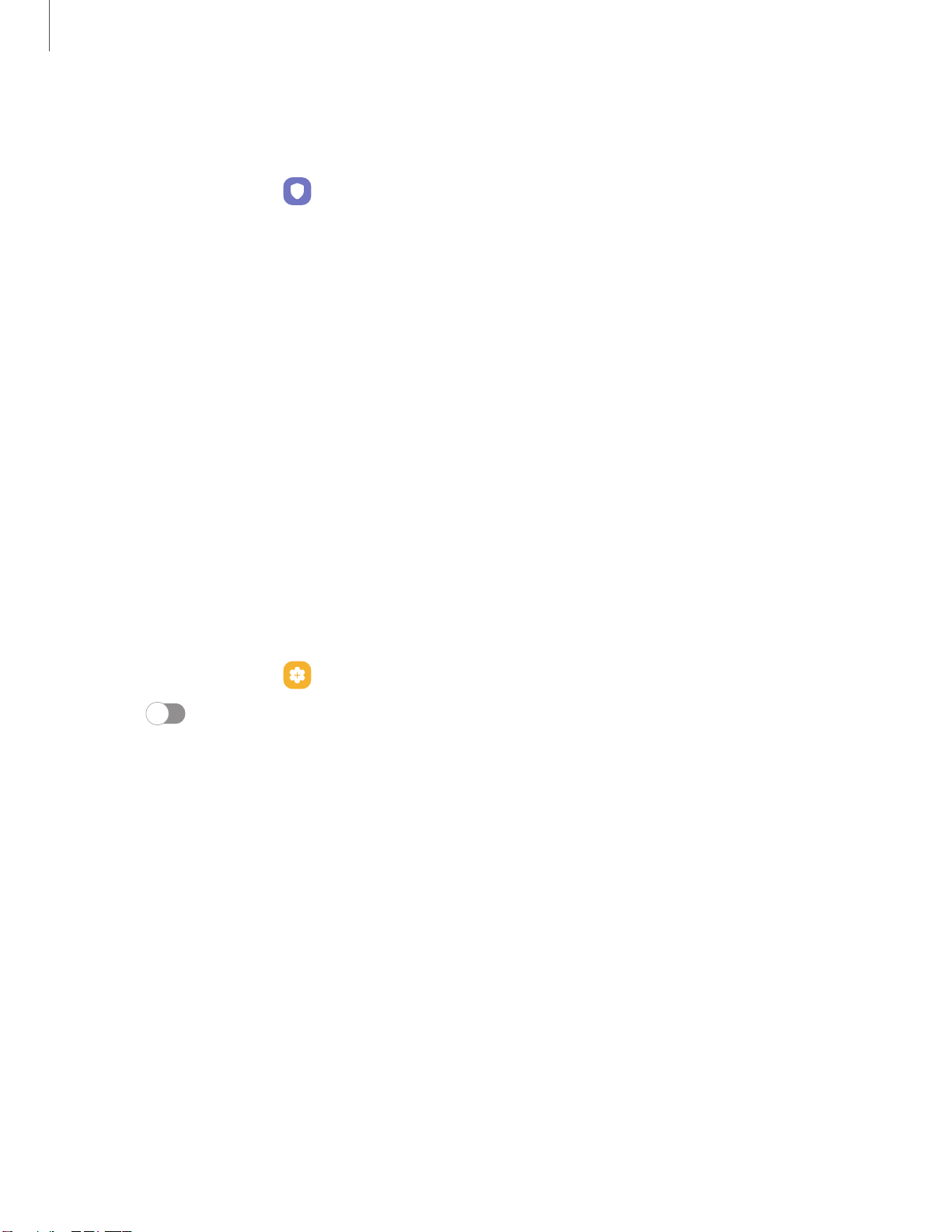
27
Getting started
Biometrics settings
Configure your preferences for biometric security options.
◌
From Settings, tap Biometrics and security > More biometrics settings for the
following:
•
Show unlock transition effect: Show a transition effect when you use
biometrics to unlock your device.
Mobile continuity
Access storage and other functions of your device across compatible mobile devices
and computers.
Continue apps on other devices
Continue apps on other devices
This feature allows you to pick up where you left off on your Galaxy devices that are
signed in to your Samsung account. The Samsung Internet and Samsung Notes apps
are supported.
1.
From Settings, tap
Advanced features > Continue apps on other devices.
2.
Tap
to turn on the feature. Connection occurs automatically.
3. Sign in to your Samsung account on your Galaxy devices.
Loading ...
Loading ...
Loading ...