Loading ...
Loading ...
Loading ...
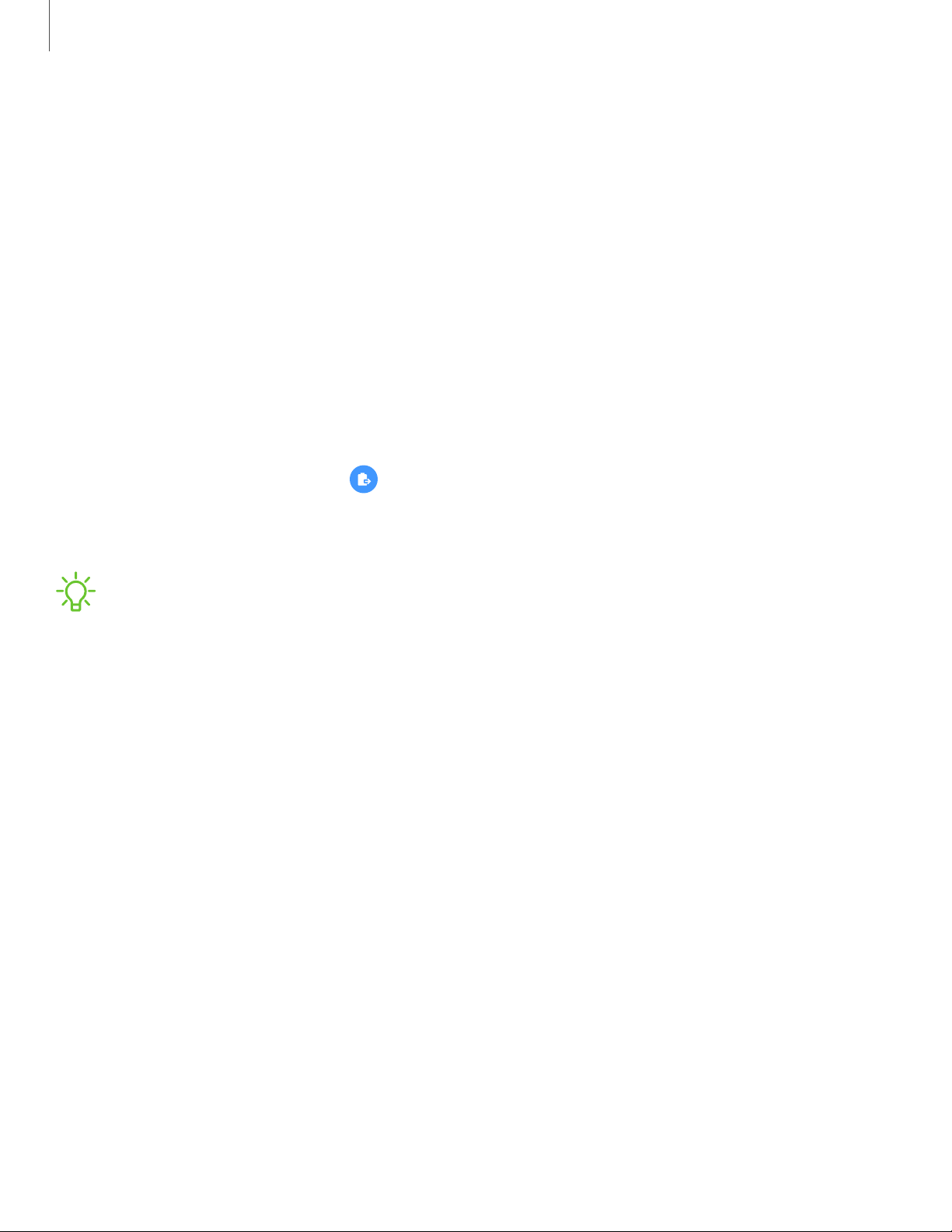
Call reception or data services may be affected, depending on your network
environment.
Charging speed or efficiency can vary depending on device condition or
surrounding environment.
Do not use headphones.
Only devices that support the wireless charging feature can be charged using this
feature. Some devices may not be charged.
To charge properly, do not move or use either device while charging.
If the remaining battery power drops below a certain level, power drops below a
certain level, power sharing will stop.
1.
From Quick Settings, tap Wireless PowerShare.
2. With the phone face down, place the compatible device on the back of the phone
to charge. A notification sound or vibration occurs when charging begins.
NOTEWireless PowerShare is limited to Samsung or other brand smartphones
and accessories with WPC Qi wireless charging. Check samsung.com for
compatibility. May not work with certain accessories, covers, or other brand
devices. May affect call reception or data services depending on your network
environment. Speed and power efficiency of charge varies by device.
10
Getting started
Loading ...
Loading ...
Loading ...