Loading ...
Loading ...
Loading ...
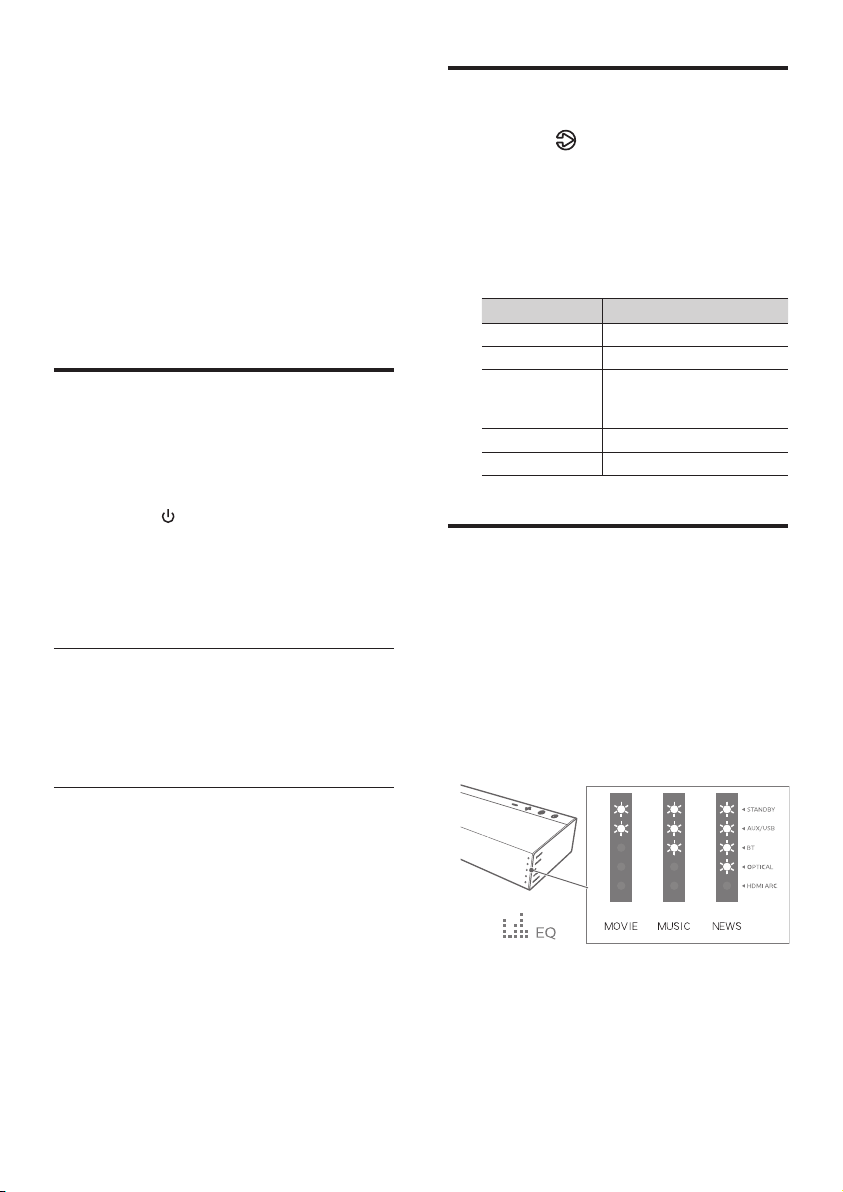
12
4 Use your
Soundbar
This section helps you use the Soundbar to
play audio from connected devices.
Before you start
• Make the necessary connections
described in the user manual.
• Switch the Soundbar to the correct
source for other devices.
Turn ON and OFF
• When you rst connect the unit to the
main socket, the unit will be in STANDBY
mode. The Standby indicator will light
up.
• Press the button on the remote
control to switch the main unit ON or
OFF.
• Disconnect the main plug from the main
socket if you want to switch the unit o
completely.
Auto wake up
• If a TV or an external device (only for
AUX socket) is connected, the unit will
switch on automatically when the TV or
the external device is switched on.
Auto Standby
The unit automatically turns to Standby
mode after about 15 minutes if the TV or the
external unit is disconnected, switched o.
• To switch the unit o completely,
remove the mains plug from the mains
socket.
• Please turn the unit o completely to
save energy when not in use.
Select Modes
1 Press the button repeatedly on the
unit or press the AUX, OPTICAL, HDMI
ARC, BT/Pair, USB buttons on the
remote control to select the desired
mode.
The indicator light on the Soundbar
will show which mode is currently
in use.
Status LED State
AUX [AUX/USB] Solid white
USB [AUX/USB] Blinking white
BT (Bluetooth)
•Connected
•Connection
[BT] Solid white
[BT] Blinking white
OPTICAL [OPTICAL] Solid white
HDMI ARC [HDMI ARC] Solid white
Select Equalizer (EQ) Eect
Select predened sound modes to suit your
video or music.
1 Press the EQ button on the remote
control to select your desired preset
equalizer eects.
LEDs blink for 3 sec to show current
EQ mode according to the EQ mode
denition (Fig).
Movie: recommended for viewing Movies
Music: recommended for listening to
Music
News: recommended for listening to
News
Loading ...
Loading ...
Loading ...