Loading ...
Loading ...
Loading ...
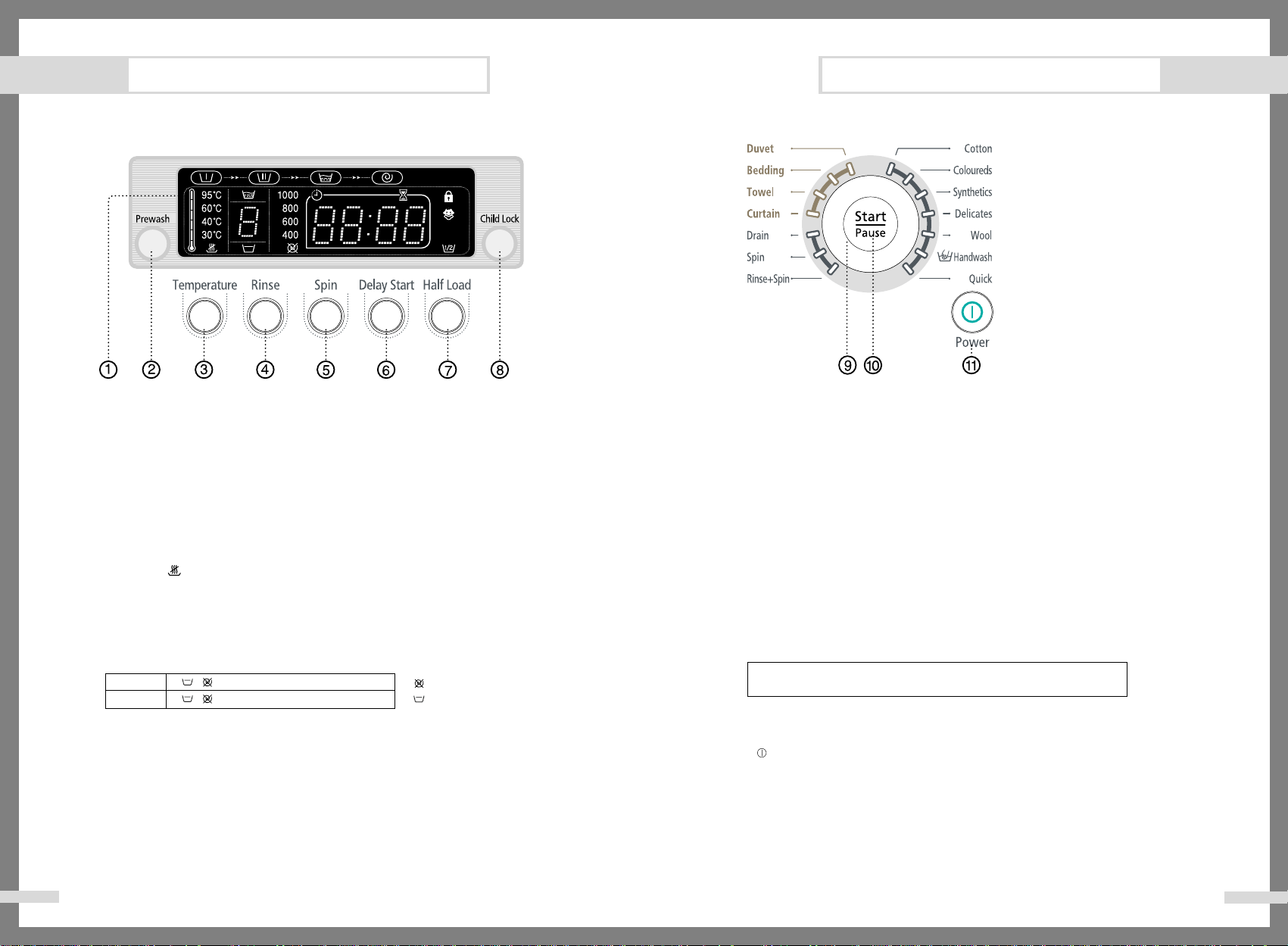
Washing a Load of Laundry
6
SAMSUNG
Washing Machine Owner’s Instructions
Washing a Load of Laundry
SAMSUNG
Washing Machine Owner’s Instructions 7
Overview of the control panel
1. Digital graphic display
Displays the remaining wash cycle time,all of washing information and error messages.
2. Prewash selection button
Press the button to select pre-wash. Pre-wash is available only with Cotton, Coloureds,
Synthetics, Delicates,baby programs.
3. Temperature selection button
Press the button repeatedly to cycle through the available water temperature options
(cold water( ), 30 ˚C, 40 ˚C , 60 ˚C and 95 ˚C).
4. Rinse selection button
Press the rinse button to add rinse cycles. Maximum number of rinse cycles is five.
5. Spin selection button
Press the button repeatedly to cycle through the available spin speed options.
No spin
The laundry remains in the drum without being spun after the final drain
Rinse Hold
The laundry remains soaking in the final rinse water.
Before the laundry can be unloaded, either “Drain” or the “Spin” program must be run.
J1045
,
, 400, 600, 800, 1000 rpm
J845
,
, 400, 600, 800 rpm
: no spin,
: rinse hold
6. Delay Start selection button
Press the button repeatedly to cycle through the available delayed start options (from 3
hour to 24 hours in one hour increments).
Displayed hours means the time of finished washing-cycle.
7. Half Load selection button
Press the button in case of half load(about 1~4kg) washing. This function saves washing
time and energy.
8. Child Lock selection button
Press the delay start and half load button simultaneously for 2~3 seconds to prevent mis-
operation by a child. When the “Child Lock” is on, other buttons can not be selected. To
cancel the “Child Lock”, press the “Child Lock” button simultaneously for 2~3 seconds.
9. Fuzzy Control dial
Turn the dial to select one of the 14 available wash programs.
10. Start/Pause selection button
Press to pause and restart programs.
11. (On/Off) selection button
Press once to turn the washing machine on, press again to turn the washing machine off.
If the washing machine power is left on for longer than 10 minutes without any buttons
being touched, the power automatically turns off.
Cotton, Coloureds, Synthetics, Delicates, Wool, Hand wash, Quick,
Rinse+Spin, Spin, Drain, Curtain, Towel, Bedding, Duvet
Loading ...
Loading ...
Loading ...
