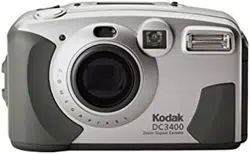Loading ...
Loading ...
Loading ...

3
43
4
Press a button until the
icon is highlighted.
The Auto ISO screen appears on the
LCD. The current setting is (
9
).
5
Press the DO-IT button.
6
Press a button until the option you want
is highlighted.
OFF—camera selects the optimal
shutter speed for pictures. Ideal for
everyday picture-taking.
ON—camera increases the shutter
speed when flash is turned off.
Ideal for indoor pictures in less
than optimal lighting.
7
Press the DO-IT button.
8
To cancel Auto ISO, press
a button until OFF is
highlighted, then press the DO-IT
button, or turn off the camera.
It is possible to change the ISO default
setting, see page 84.
/
/
Loading ...
Loading ...
Loading ...