Loading ...
Loading ...
Loading ...
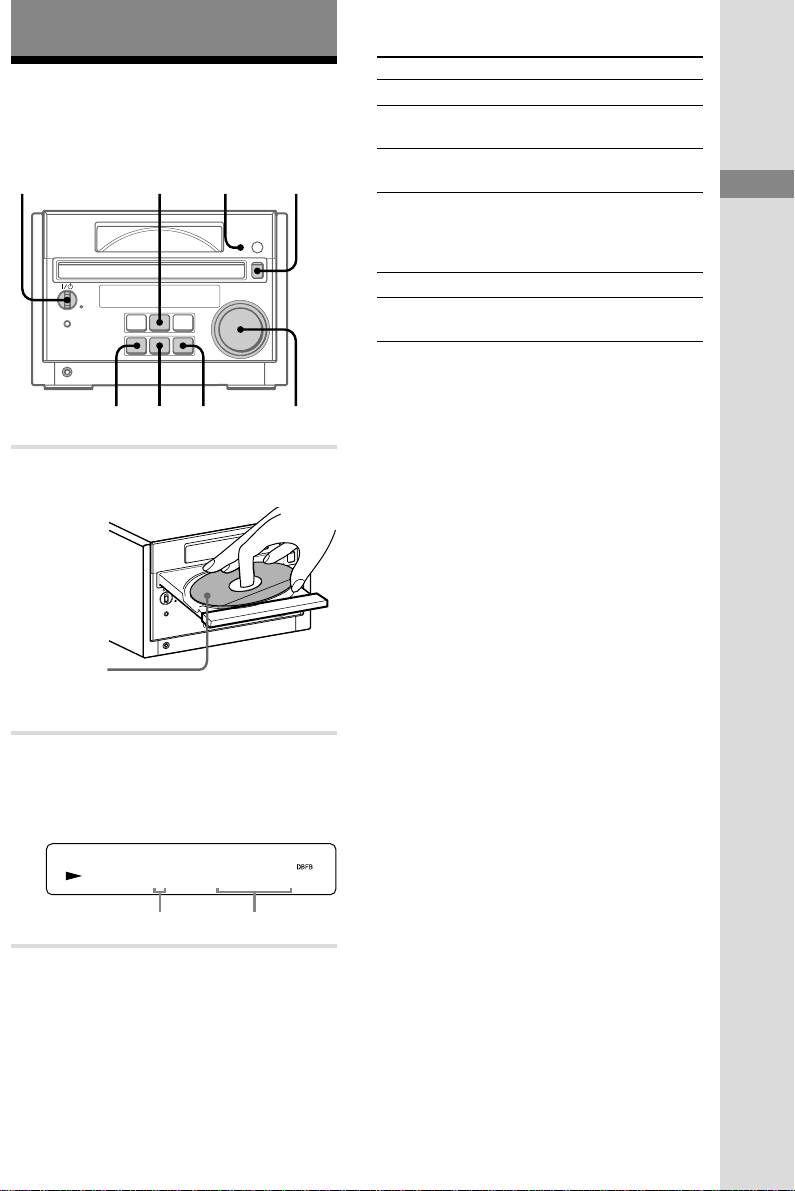
9
Basic Operations
Basic Operations
Playing a CD
To turn on the system, press ?/1 (power).
7
s
J L
Z
l j
c
21
l j J L VOLUMEs
1 Press Z and place a CD on the disc
tray.
7
s
J
L
Z
l
j
c
To close the disc tray, press Z again.
2 Press HS.
The disc tray closes and play starts.
The CD TEXT indicator lights up when the
system detects a CD TEXT disc.
CD1 30m s5
Track number Playing time
To Do this
Stop play Press s.
Pause Press HS. Press again to resume
play.
Select a track Press l j/J L
repeatedly.
Press down l j/J L
during play and release it at the
desired point. “–OVER–” appears
at the end of the CD.
Turn VOLUME.
Remove the CD Press Z.
Adjust the
volume
Tips
• If there is no CD in the player, “CD No Disc”
appears in the display.
• Pressing HS when the system is off automatically
turns on the system and starts CD play if there is a
CD on the disc tray (One Touch Play).
• You can switch from another source to the CD
player and start playing a CD just by pressing HS
(Automatic Source Selection).
• You can start playing from the desired track in
step 2.
1 Press l j/J L repeatedly until the
desired track appears.
2 Press HS.
Notes
• Do not use a CD with tape, seals or paste on it as
this may damage the CD player.
• Do not push the disc tray to close it, as this may
damage the CD player. Press Z to close the disc
tray.
• The disc cannot be viewed through the front
window when a CD single (8 cm CD) is loaded.
• The characters printed on the CD appear upside
down when viewed through the front window.
With the
label side up.
When you
play a CD
single (8 cm
CD), place it
on the inner
circle of the
tray.
Find a point in
a track
CD TEXT
indicator
?/1 (power)
Getting Started/Basic Operations
9
Loading ...
Loading ...
Loading ...
