Loading ...
Loading ...
Loading ...
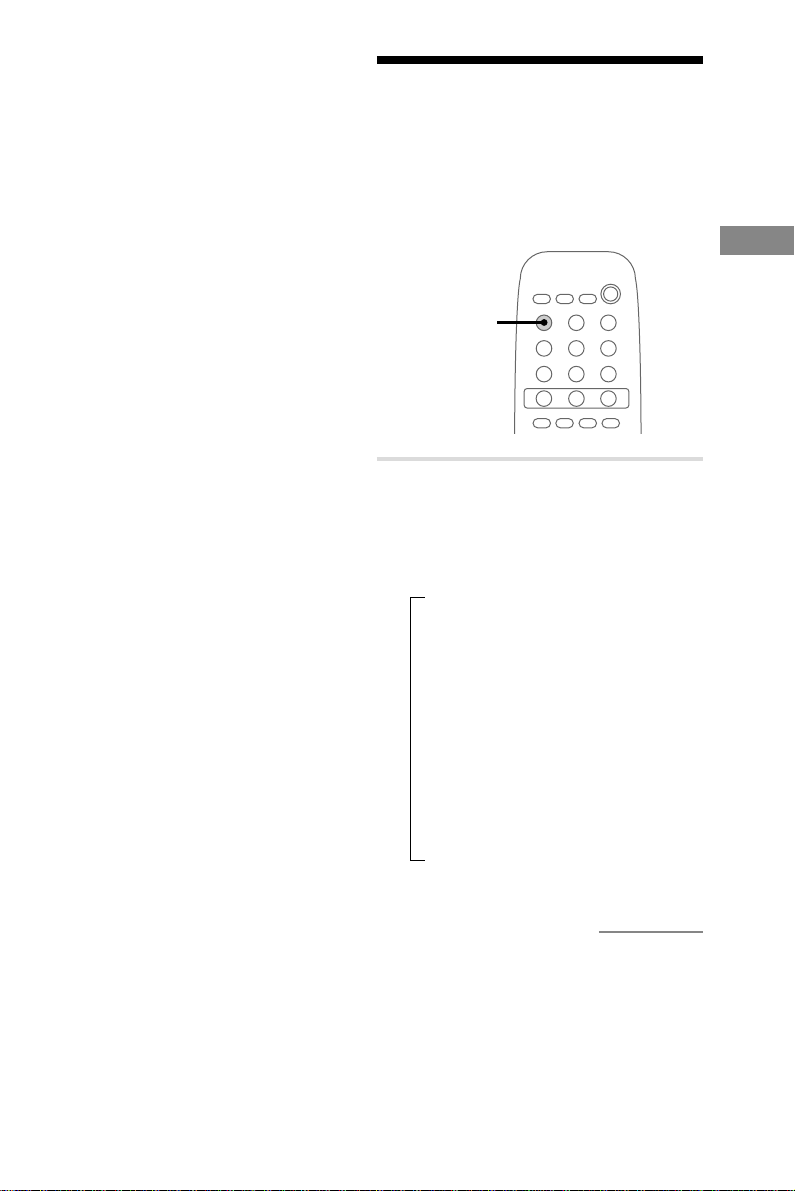
13
The CD Player
continued
Tips
• The program you made remains after Program Play
finishes. To play the same program again, press
N.
• “STEP FULL” appears when you try to program 26
or more tracks (steps).
• “--m--s” appears when the total CD program time
exceeds 100 minutes, or when you select a CD track
whose number is 21 or over.
Note
The play mode cannot be changed while playing a
disc. To change the play mode, press x first to stop
play.
Using the CD display
You can check the total number of tracks, the total
playing time and the remaining time on the current
track or on the CD. When a CD TEXT disc is
loaded, you can check the information recorded on
the disc, such as the titles or artist names.
NX x
?/1
DISPLAY
, Press DISPLAY.
Each time you press the button during
normal play or in stop mode, the display
changes as follows:
During normal play
t Elapsed playing time of the current track
r
Remaining time of the current track
r
Remaining time of the CD*
r
Track title of the current track**
r
Clock display (for eight seconds)
r
BASS level (for three seconds)
r
TREBLE level (for three seconds)
Loading ...
Loading ...
Loading ...
