Loading ...
Loading ...
Loading ...
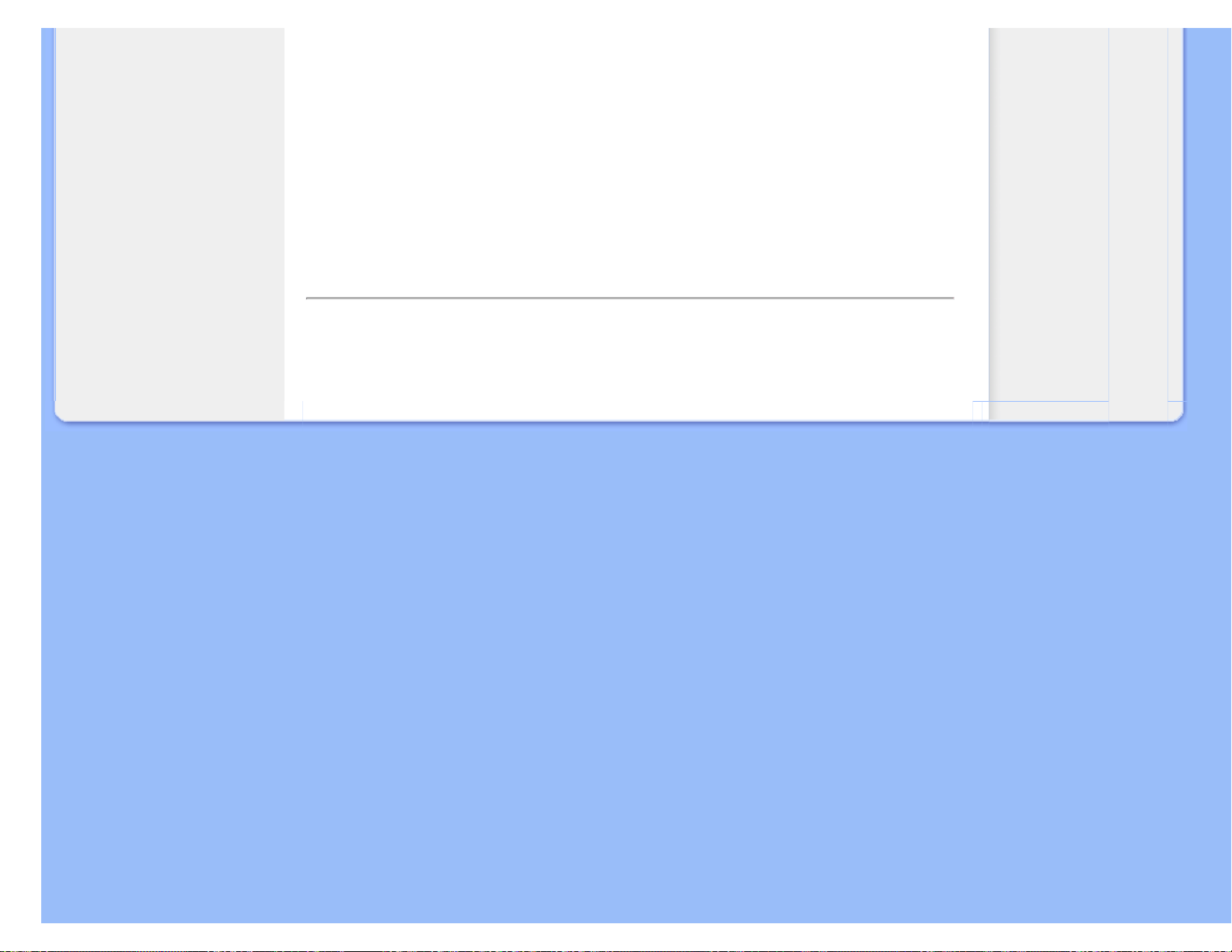
Frequently asked questions
A: Load all the photos you want to upload to DPD in the root directory of your memory
card. Power off your DPD, insert the memory card, and then restart DPD. After a few
seconds, all photos in the root directory of the memory card will be automatically
added to Photo Display. The root directory on memory card will NOT be emptied after
this operation. Please note that this operation does not apply to photos in sub-
directories.
RETURN TO TOP OF THE PAGE
file:///D|/EDFU/Digital_photo_Display/edoc/PhotoDisplay/english/d1_faq.htm (3 of 3)2005-10-03 下午 04:46:03
Loading ...
Loading ...
Loading ...