Loading ...
Loading ...
Loading ...
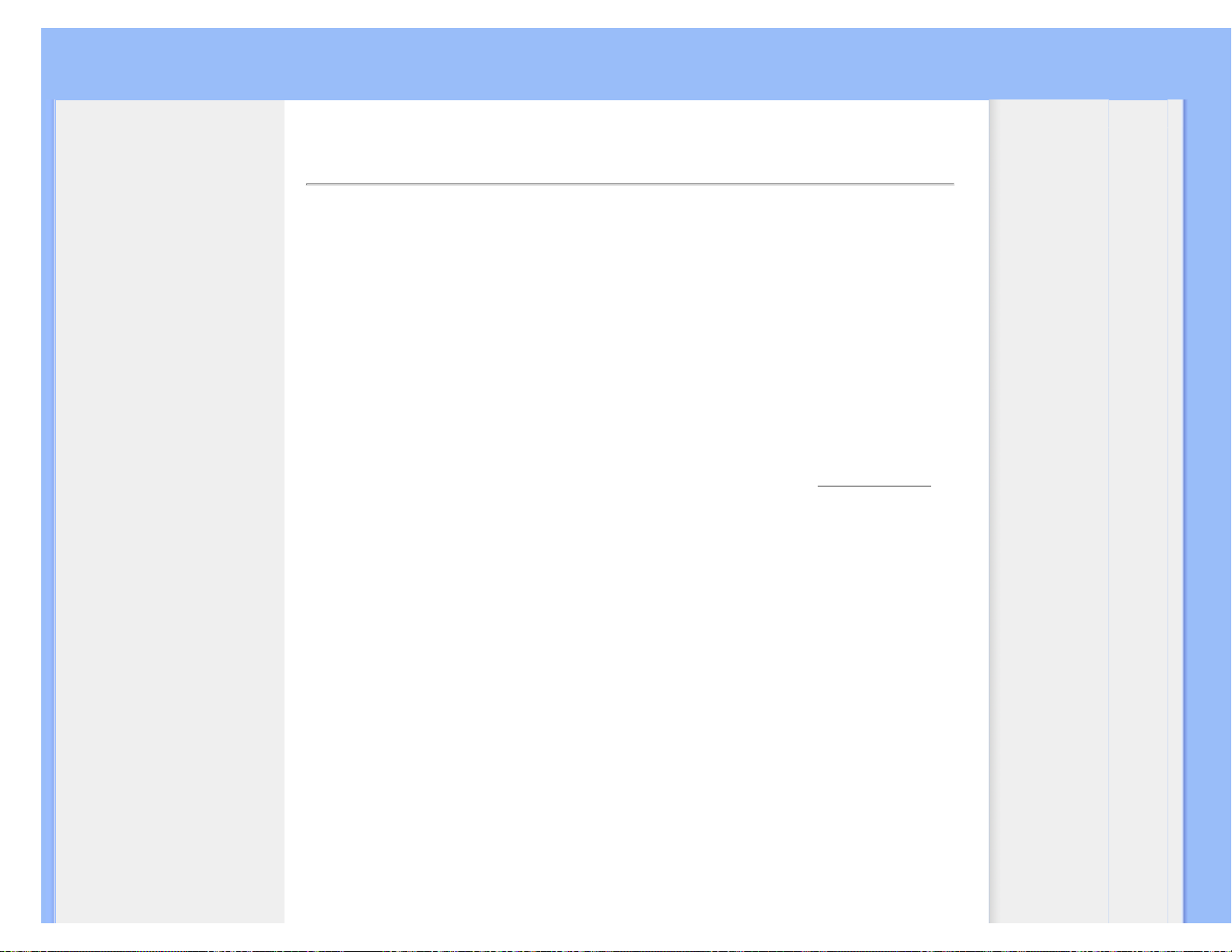
Frequently asked questions
Frequently asked questions
1)
Q: Is the LCD screen touch-enabled?
A: The LCD screen is not touch-enabled. Please use the keys in the back to control
Digital photo display.
2)
Q: Can I switch between different slideshows photos by using different memory cards?
A: Yes. When you connect your memory card or camera to Digital photo display, it will
slideshow photos stored on that specific card or camera.
3)
Q: How can I quick-charge my Photo Display?
A: Charge it with the system in OFF status. Photo Display will be > 85% charged in 2
hours when system is OFF and in 5 hours when system is ON.
4)
Q: Will the LCD screen be damaged if I keep showing the same photo for a long time?
A: No. Digital photo display can display the same photo continuously for 1,000 hours
without any damage to the LCD screen.
5)
Q:Can I use Digital photo display to delete photos on memory card or camera?
A: No, it does not support operations to delete photos on external devices such as a
memory card or digital camera.
6)
Q: Can I print photos from Digital photo display?
A: No, it does not support direct photo printing.
7)
Q: After copying photos, how can I check if the photos are already stored inside?
A: The photos are copied after the screen confirms with "photo copied" message. You
may then remove the card/camera to view internal photos.
8) Q: How does Digital photo display show high-resolution 4:3 digital photos on its 3:2
screen?
A: To ensure high picture integrity, Digital photo display shrinks the photos at original
aspect ratio and trims excessive portions before displaying these photos.
9)
Q: Can I use Digital photo display during its Auto-off periods?
A: Yes. Press any control key to bring the system back to ON status.
10) Q: Can I change 6PM-6AM Brightness to other time frames, such as 7PM-11PM
Brightness?
A: No. It cannot be changed.
file:///D|/EDFU/Digital_photo_Display/edoc/PhotoDisplay/english/d1_faq.htm (1 of 3)2005-10-03 下午 04:46:03
Loading ...
Loading ...
Loading ...