Loading ...
Loading ...
Loading ...
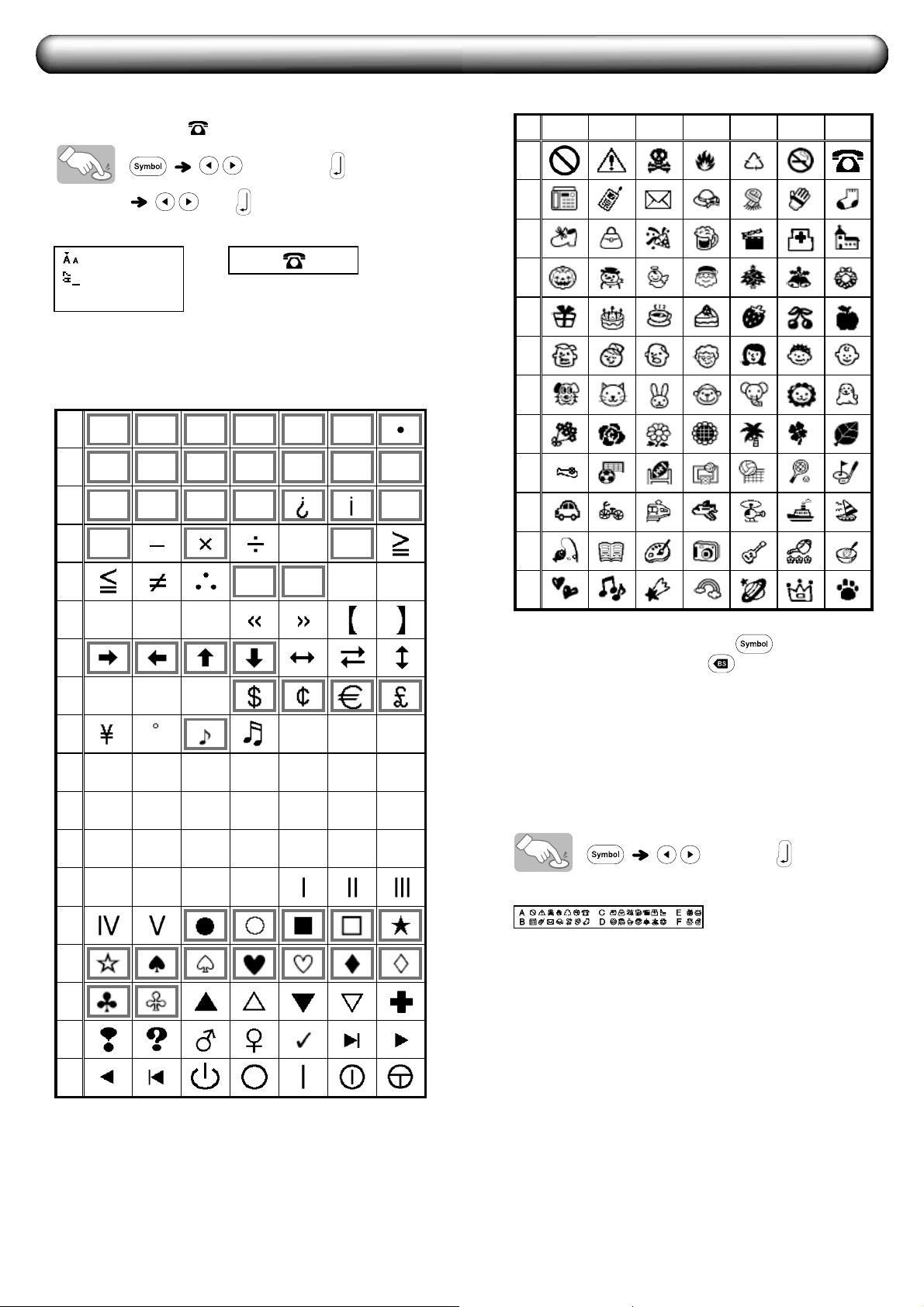
Adding Symbols
X Entering Symbols
Example: Entering
[Pictograph]
[A7]
Display Label image
•
Pictographs are displayed on the LCD with the
corresponding alphabet and number of the Pictograph table.
The following symbols are available:
Basic
Pictograph
• To display the next group, press .
• To cancel operations, press .
• Symbols surrounded by a box in the Basic table are
available in DECO MODE.
• You can select the rows of symbols (A to L) in the
Pictograph table by pressing the corresponding
character.
• Images are only for illustrative purposes.
X Printing the Pictograph List
[Print List]
Label image
01
02
03
04
05
06
07
08
09
10
11
12
13
14
15
16
17
18
.,:;
"'
@
-&
~
_
\/
#%? !
*
+
±=
()
[]
<>§
®©™
01
2 345678
9
012 345
6789
α
δ
μ
Ω
φ
Σ
β
γ
A
1 2 34567
B
C
D
E
F
G
H
I
J
K
L
Loading ...
Loading ...
Loading ...