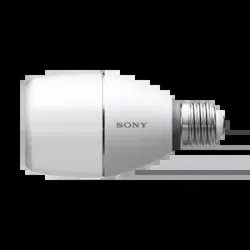Loading ...
Loading ...
Loading ...
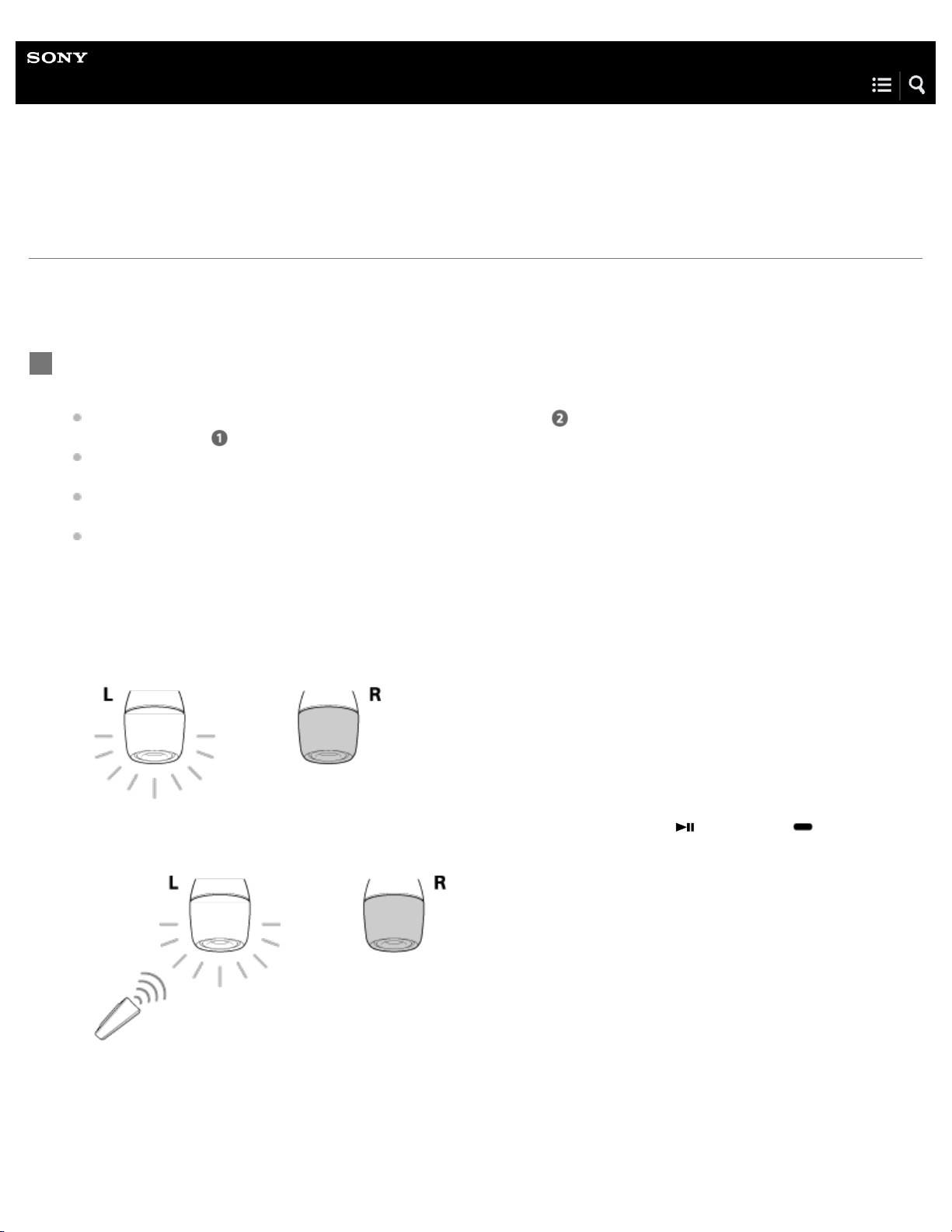
Help Guide
LED Bulb Speaker
LSPX-102E26
Setting up the Speaker Add function
To set up the Speaker Add function, you first need to set up the bulb speaker that you want for the left channel (left side) as the
master unit, and then connect the two bulb speakers to each other. Lastly, pair and connect the master unit with a BLUETOOTH
device.
Set up the master unit.
Confirm the following points before performing this operation.
If you have already set up the master unit, proceed directly to step
"Connect the two bulb speakers." Be aware that if
you perform step
when the master unit is already set, the master unit setting will be canceled.
The bulb speaker that is set up as the master unit plays the sound on the left channel (left side) when in stereo mode.
Therefore, decide which bulb speaker you want to set up as the left side, and make that the bulb speaker.
Only set up one bulb speaker as the master unit. If you set up two or more bulb speakers as the master unit, the
Speaker Add function will not work.
Make sure that the light fixture containing the bulb speaker that you want to set as the right channel (right side) remains
turned off. If two bulb speakers turn on when a light fixture is in use, remove the bulb speaker that you want to set as the
right side.
1
Turn on the light fixture to which the bulb speaker that you want to set as the left side is installed.
The bulb speaker lights up.
1.
Aim the remote control toward the bulb speaker on the left side, then hold down the (play/pause)/ PAIRING
button for about one second after pressing and holding the STEREO/DOUBLE (switch mode)/SHIFT (shift) button.
2.
18
Loading ...
Loading ...
Loading ...