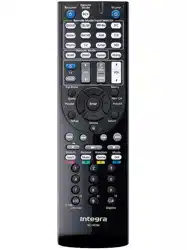Loading ...
Loading ...
Loading ...
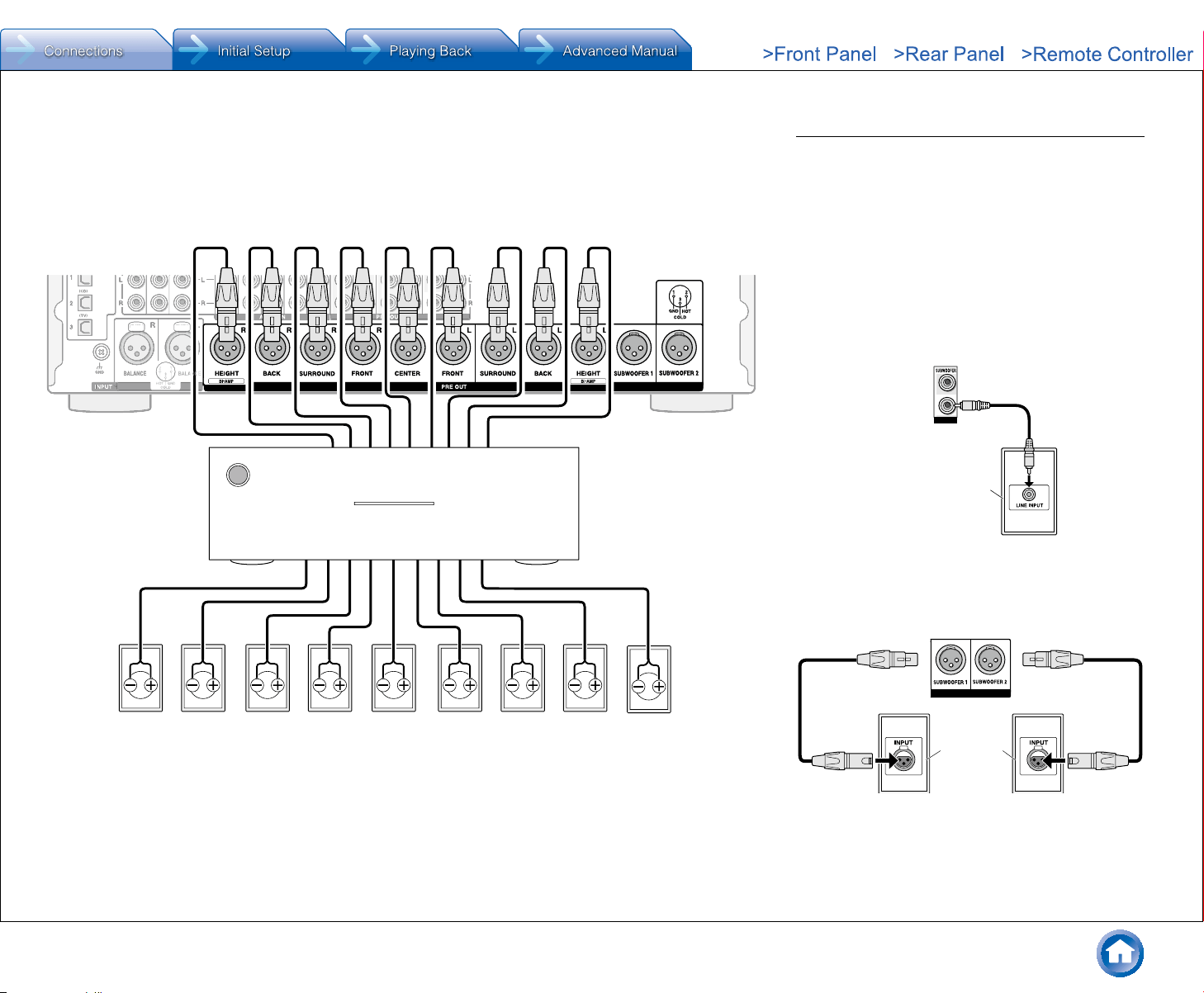
Step 1:
Connections
En-8
■ Connecting the multichannel power amplifier
to the PRE OUT XLR jack
Connect the multichannel power amplifier to the PRE OUT
XLR jack. Refer to the illustration below and connect the
unit and power amplifier with an XLR balanced cable.
・ Refer to the pin layout to the right of the PRE OUT XLR
jack when connecting.
PUSHPUSH
PUSH
P
USH
$
Center
#
Front R
&
Surround R
FH
Height R
"
Front L
7
Back L
8
Back R
%
Surround L
9G
Height L
XLR balanced cable
Connecting a Subwoofer with Built-in Power Amplifier
You can connect a maximum four subwoofers with built-in
power amplifiers to this unit. Use the SUBWOOFER PRE
OUT RCA jack or SUBWOOFER 1/2 PRE OUT XLR jack
according to the input jack of your subwoofer. You can also
set the level and distance of the connected subwoofer.
・ If your subwoofer does not have built-in power amplifier,
you can connect a power amplifier between the unit and
the subwoofer.
■ Connection to the PRE OUT RCA jack
Connect the RCA input jack of your subwoofer and the
SUBWOOFER PRE OUT RCA jack of the unit with an RCA
cable.
Subwoofer with built-in
power amplifier
■ Connection to the PRE OUT XLR jack
Connect the XLR balanced input jack of your subwoofer
and the SUBWOOFER 1/2 PRE OUT XLR jack of the unit
with an XLR balanced cable.
Subwoofer
with built-
in power
amplifier
Loading ...
Loading ...
Loading ...