Loading ...
Loading ...
Loading ...
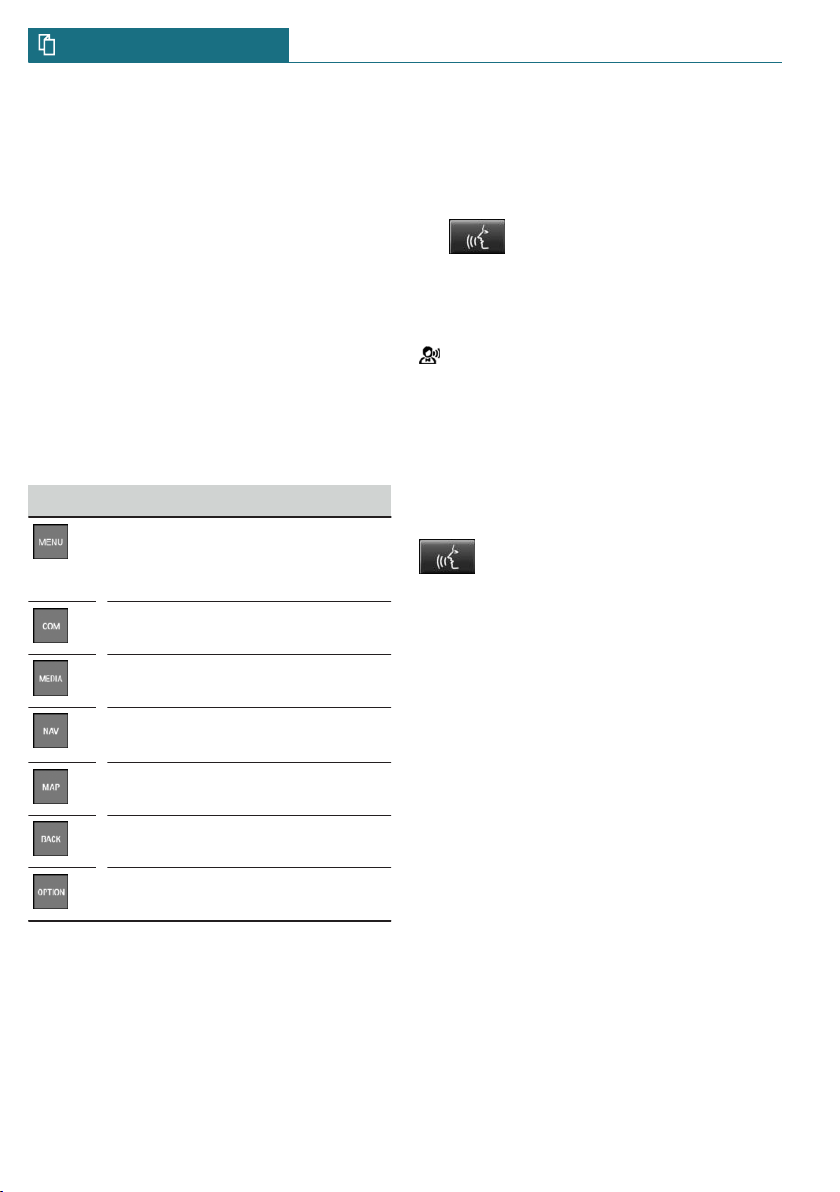
Central Information Display (CID)
Concept
The Central Information Display (CID) com-
bines the functions of a multitude of
switches. These functions can be operated
via the Controller or touchscreen.
Controller
General information
The buttons can be used to open the menus
directly. The Controller can be used to se-
lect menu items and enter the settings.
Buttons on the Controller
Button Function
Press once: call up main menu.
Press twice: open recently used
menus.
Open the Communication menu.
Open the Media/Radio menu.
Open destination input menu for
navigation.
Open navigation map.
Open the previous display.
Open the Options menu.
Voice activation
Using the voice activation system
Activating the voice activation system
1. Press the button on the steering
wheel.
2. Wait for the signal.
3. Say the command.
This symbol in the instrument cluster
indicates that the voice activation system is
active.
If no other commands are available, operate
the function via the Central Information
Display (CID).
Terminating the voice activation system
Press the button on the steering
wheel or ›Cancel‹.
Help on the voice activation system
– To have information on the operating
principle of the voice activation system
read out loud: ›General information on
voice control‹.
– To have help for the current menu read
out loud: ›Help‹.
Information on Emergency Requests
Do not use the voice activation system to
initiate an Emergency Request. In stressful
situations, the voice and vocal pitch can
change. This can unnecessarily delay the es-
tablishment of a phone connection.
Instead, use the SOS button close to the in-
terior mirror.
Seite 24
QUICK REFERENCE Your MINI at a glance
24
Online Edition for Part no. 01402723718 - VI/18
Loading ...
Loading ...
Loading ...