Loading ...
Loading ...
Loading ...
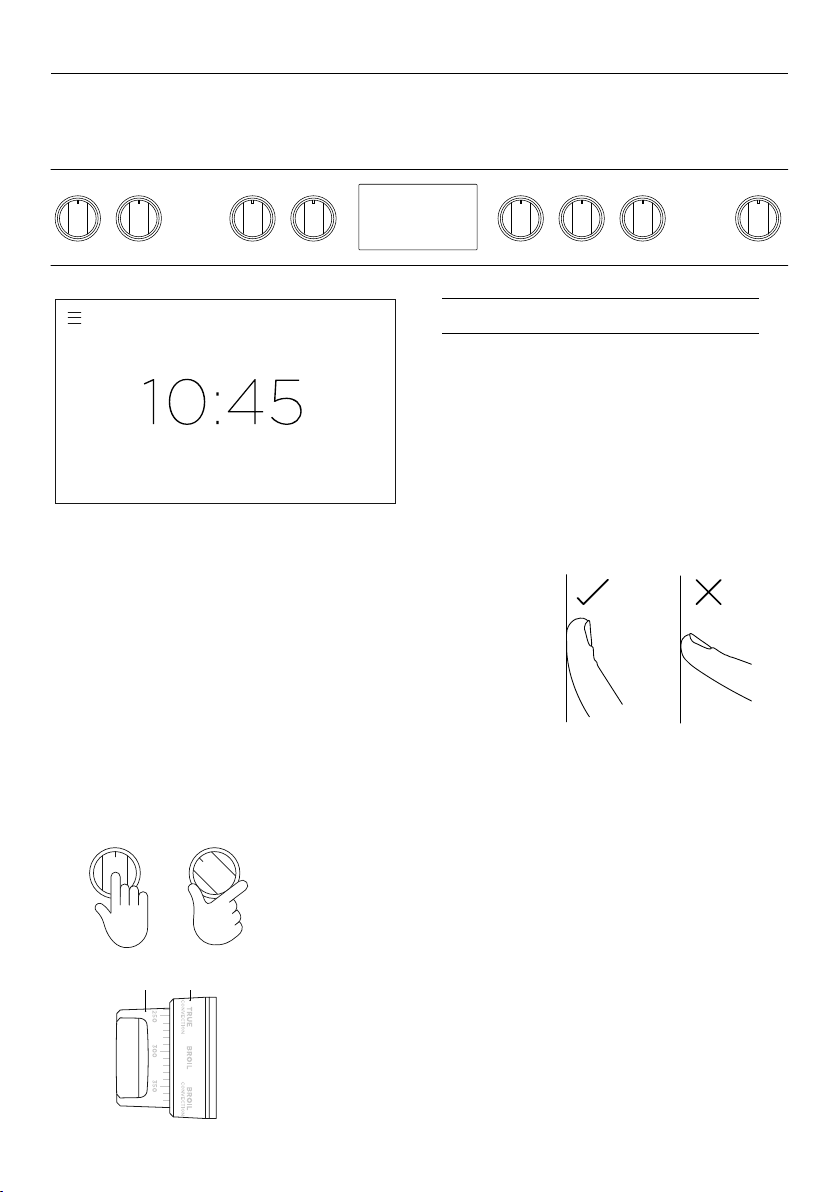
12
10:45
COOK BY
FUNCTION
COOK BY
FOOD TYPE
COOK BY
RECIPE
FIRST USE
Touchscreen display
Your oven is operated using an intuitive touchscreen
display. Use the screen to navigate cooking functions,
guided cooking features and settings.
Using the touch controls
Use the ball of your finger, not its tip. The controls
respond to touch, so pressure is not needed.
Dial halos
When a dial is in use, a red halo will illuminate. This will change from red to white if the dial
is turned to
OFF but another dial remains active. If all dials are turned OFF, all halos will dim.
Control panel
Control panel features
1 Touchscreen display
2 Oven dials
3 Burner dials
4 Griddle dial
5 Menu
10:45
COOK BY
FUNCTION
COOK BY
FOOD TYPE
COOK BY
RECIPE
10:45
COOK BY
FUNCTION
COOK BY
FOOD TYPE
COOK BY
RECIPE
3 3 23
5
2 3 3 4
RDV3-485GD model illustrated
Using the griddle and burner dials
To use the burner and griddle dials, push in and turn
counterclockwise to
LITE. Hold the dial at LITE before
turning to a flame setting.
Using the dual-stack oven dials
The function and temperature of each cavity can be
controlled using the dual-stack dials. To set the oven
temperature, turn the dial counterclockwise. To adjust
the function turn the bezel at the dial’s base.
10:45
COOK BY
FUNCTION
COOK BY
FOOD TYPE
COOK BY
RECIPE
Dial Bezel
1
Loading ...
Loading ...
Loading ...