Loading ...
Loading ...
Loading ...
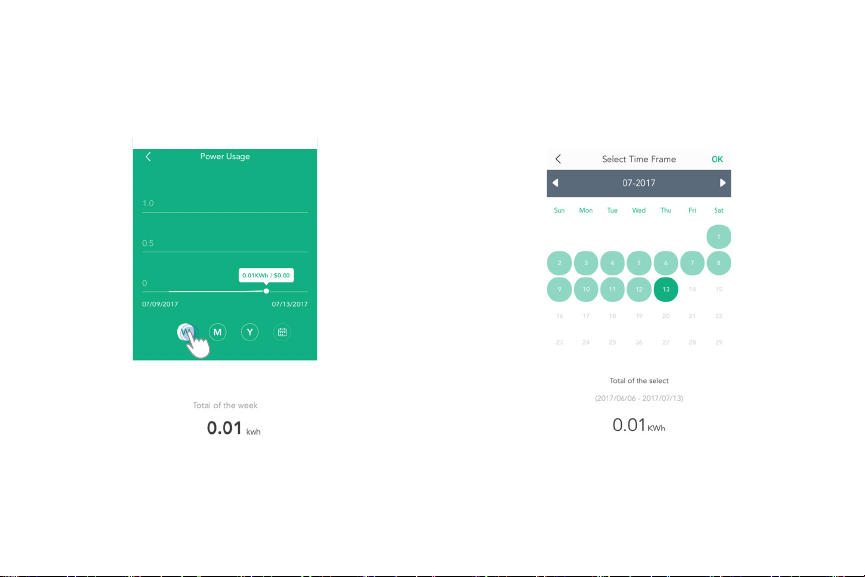
18
2. Tap “W”, “M”, “Y”, respectively, to see weekly,
monthly, and yearly energy consumption. Tapping
the 4th button allows you to view the energy
consumption over a custom time period.
3. To select a customized time period, tap the
desired dates to define a start and end time. The app
will display the corresponding data.
Loading ...
Loading ...
Loading ...