Loading ...
Loading ...
Loading ...
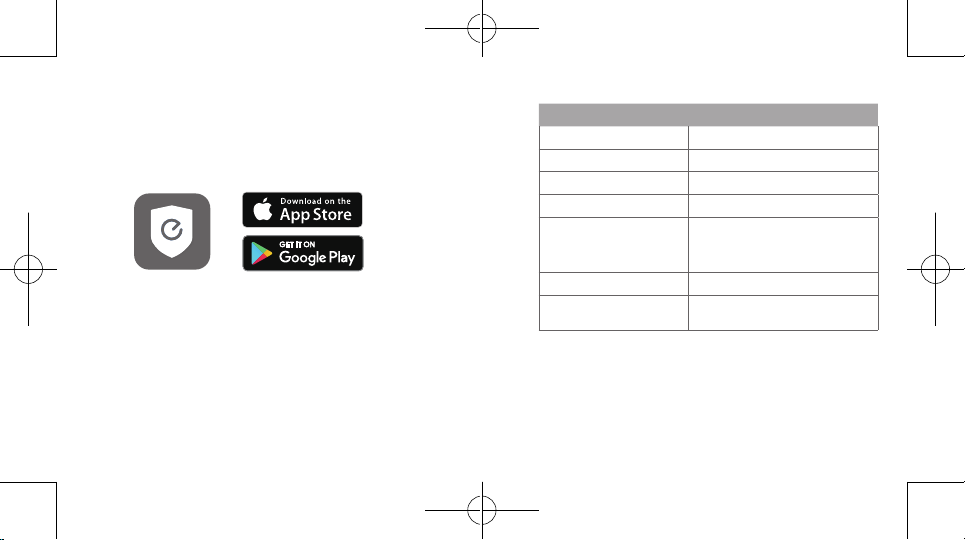
English
0403
English
SETTING UP THE SYSTEM
1. Download the eufy Security app from the App Store
(iOS devices) or Google Play (Android devices).
2. Sign up a eufy Security account. Go to the app
homepage. Tap
Add Device
, and add the IndoorCam
Pan 1080p to your system.
3. Follow the on-screen instructions to complete the
setup.
LED Status
LED Status Description
Breathing blue Ready for setup
Solid blue Powered on and working properly
Blinking red Disconnected from the internet
Blinking red once Motion or sound detected
Solid red
Working properly with someone
viewing the live stream or
recording event
Solid bluish violet System is initializing
Flashing blue and red
alternately
Firmware upgrade in progress
Loading ...
Loading ...
Loading ...