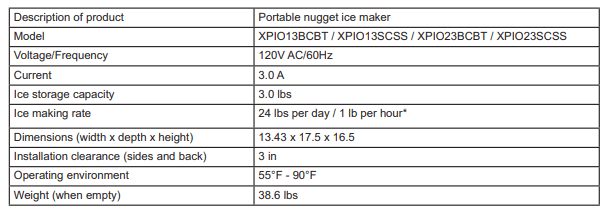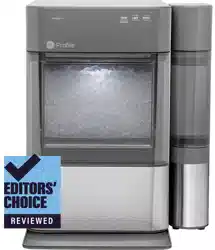Documents: Go to download!
User Manual
- User Manual - (English, French, Spanish)
- Quick Start Guide - (English)

- Parts Included
- Getting Started
- Care and Cleaning
- Understanding the display
- Making Ice with Opal
- Draining Opal
- Water Filter
- Side Tank Accessory
- Normal Operating Sounds
- Radio Frequency Interference
- WiFi Connect – SmartHQ
- Ice Maker Product Specifications
Table of contents
User Manual Ice Maker
Parts Included
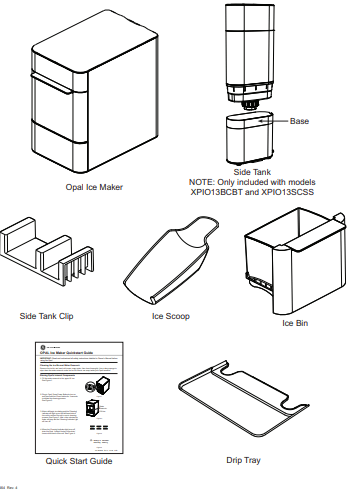
Getting Started
Installation Requirements
- Product is designed to be installed indoors. Do not use your ice maker outdoors.
- Product must be installed upright on a flat, level surface that is able to support the total weight when full of water.
- Ensure a minimum of three inches (3") clearance around the side and back walls of the ice maker for proper air circulation.
- Install the product in a well-ventilated area with an ambient temperature between 55°F and
- Do not place the product near heat sources such as ovens or cooktops.
- Do not place the product in direct sunlight.
Prepare Opal For Use
- Carefully remove packing material. Do not use sharp tools that can damage the box contents.
- Ensure all components are present. If any item is missing, please contact 1.866.907.6718.
- Place the ice maker upright on a flat, level surface and plug it in.
- Install drip tray by sliding it under the front edge of Opal. The tray slots should align with the front feet of Opal.
- Sanitize and rinse the ice maker with clean water for five minutes before first use.
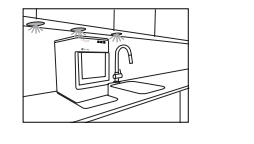
Care and Cleaning
To keep your nugget ice tasting fresh and your Opal
looking great, we recommend cleaning/sanitizing your Opal once per week.
To clean the exterior of the ice maker, unplug the product, then use a soft cloth dampened with soapy water to gently clean the exterior surfaces. Dry with a soft cloth.
The exterior stainless steel surfaces can be cleaned with commercially available stainless steel cleaner. Use only a liquid cleaner free of grit and rub in the direction of the brush lines with a damp, soft sponge. Do not use appliance wax, polish, solvents, or chemicals on the stainless steel. Do not use soap to clean the reservoir. Use a soft cloth moistened with water.
System Cleaning / Sanitizing Procedure
To clean Opal's internal components, complete the following steps:
- Unplug Opal.
- Remove water filter (if present), and replace with the reservoir's screened intake cap.
See Figure 1 - Drain Opal (see page 8 for detailed instructions).
- Create a solution of five cups of water and one teaspoon household bleach. Skip to page 9 for further instructions on how to remove hard mineral deposits
- Pour solution into water reservoir, up to the fill line shown.
See figure 2. - Plug in Opal and hold the 'Clean' button for 3
See other models: 317B6641P001 GSS25LSLSS PP989SNSS UVD6361DPBB 34455
seconds to initiate the cleaning process. See figure 3 - Water will begin circulating and the 'Cleaning' indicator will light up on the left-hand side of the unit to confirm the unit is now in cleaning process. See figure 4. After three minutes the water will stop and the 'Cleaning' indicator light will turn off.
- When the 'Cleaning' indicator light turns off, drain the Opal.
- Unhook the top of the drain hoses at the back of the unit. See figure 5.
- Then lay them down to drain into a sink or bucket that is below the level of the ice maker. See figure 6 and 7.
- . Remove the plugs and allow the water to completely drain. See figure 7.
- Once water stops flowing, re-insert the drain plugs.
- Once water stops flowing, re-insert the drain plugs.
- Repeat steps 8 through 13 two more times, adding fresh water to the reservoir each time (you may continue to repeat the rinse cycle, for as many times as you like).
- Replace drain tubes on back. See figure 8.
- When complete, fill unit with fresh water and press the 'Power' button to start making ice. See figure 9.
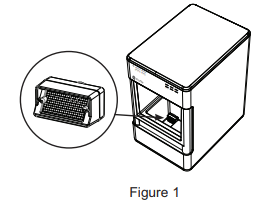
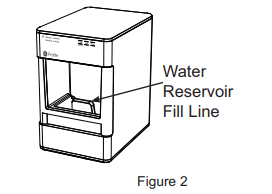
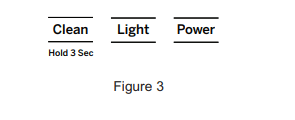
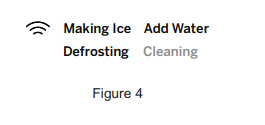
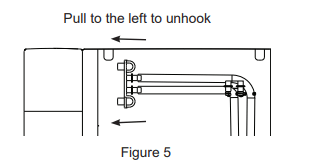
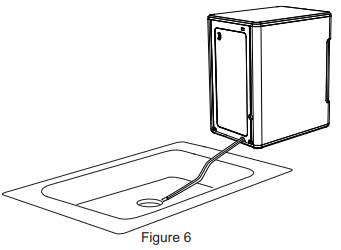
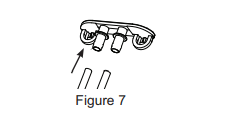
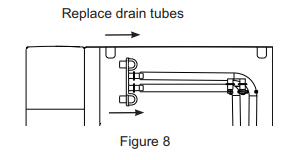
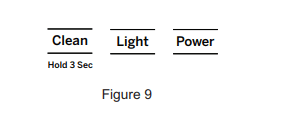
Removal of Mineral Deposits
- Fill the reservoir with white vinegar to the max fill line and run up to three cleaning cycles. Or purchase an Opal Cleaning Kit and follow instructions inside.
- If using vinegar, leave the vinegar in the unit for 18 hours and set a vinegar-soaked towel on the ice chute overnight to further dissolve any mineral buildup. See figure 10.
- Clean the sensors with vinegar and wipe clean with water. After draining the vinegar, run three rinse cycles, using fresh water for each rinse. See figures 11, 12, and 13 to reference location of the sensors.
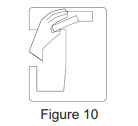
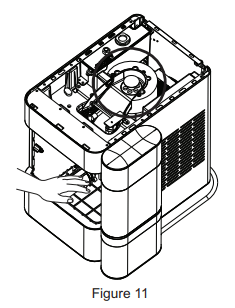
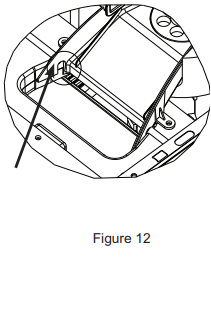
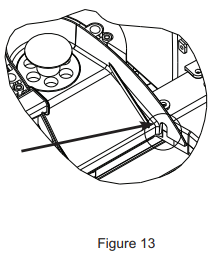
Cleaning the Bin and Tray
To clean the ice bin, remove the ice bin from the ice maker and clean with a soft cloth dampened with soapy water. Rinse thoroughly. Dry with a soft cloth. Do not use solvents or chemicals.
The drip tray should be wiped dry. Water left in this area may leave deposits. To clean the drip tray, remove the tray from Opal and use a soft cloth dampened with mild soapy water to gently clean the surface. Dry with a soft cloth. Do not use solvents or chemicals.
Understanding the display
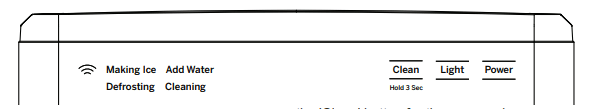
Power
The Power button, when pressed, will begin the ice making process. When pressed, while ON, will turn the ice maker off.
Light
The light feature has three different modes: ON/DIM/OFF. Toggle between the three modes by pressing the light button until you reach your desired lighting mode.
Clean
The cleaning cycle is initiated by pressing and holding the 'Clean' button for three seconds.
Indicator Lights
The four indicator lights on the left-hand side of the unit display the current status of the Opal. If 'Add Water' is highlighted, your unit needs more water before it can cycle to make ice or clean.
WiFi
Using the complimentary SmartHQ mobile app, customers can connect to their Opal and control it from their Android or iPhone. The indicator light on the left-hand side will confirm a successful connection. See page 14 for how to connect Opal 2.0 Ice Maker to WiFi Application.
Making Ice with Opal
Once Opal has been cleaned/sanitized, move the ice maker to its desired location and complete the following steps
- Remove ice bin.
- Fill reservoir with potable (safe to drink) water up to the "Max Fill" line. Water hardness must be less than 12 grains per gallon. Do not fill reservoir with any liquid except water. Using any liquid except potable water is misuse and will void your warranty.
- Plug the ice maker into a grounded outlet.
- Touch the Power button to start the ice maker. The indicator on the left-hand side will light up 'Making Ice' to confirm that unit has begun to make ice.
- Opal will begin to produce ice in 15-30 minutes. It will continue to make ice until the bin is full, or it runs out of water. To continue making ice, just add more water.
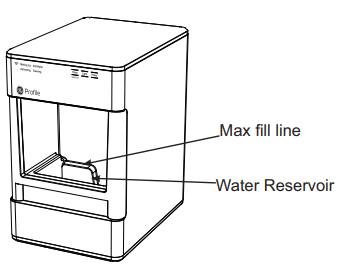
Draining Opal
We recommend draining your Opal when:
- You put it away or anytime it's being relocated
- You turn it off for more than a few days. (i.e. vacation)
- You are not using much ice. Continous recirculation
of meltwater may affect taste. For best results, drain your Opal.
Water Filter
The Opal Water Filter, is available at GE Appliances and is the only water filter compatible with Opal. Please follow the installation instructions included with your filter.
NOTE: Remove your water filter (if installed) and reinstall the screened intake cap prior to cleaning your Opal
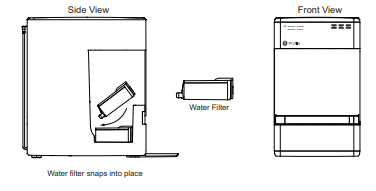
Side Tank Accessory
NOTE:
- The Side Tank Accessory is only included with model number XPIO13BCBT and XPIO13SCSS.
- There are two drain tubes located on the back of your Opal Nugget Ice Maker indicated as drain tube A and B in the illustration on page 11.
1. Hand Wash Only: Rinse and hand wash Opal Side Tank with warm water and a mild dish soap. Remove Opal Side Tank's cap and wash the cap and rubber valve with water and a mild dish soap. The Side Tank base can be washed by disconnecting the hose and adding a small amount of soapy water to it. Scrub as needed and rinse thoroughly. The rinse water should drain out the port in the back. Rinse the cap, rubber valve, tank and the base well to remove any residual soap (see illustration).DO NOT WASH THE SIDE TANK IN THE DISHWASHER
2. Unplug Opal Nugget Ice Maker. Unhook Opal's drain tubes and drain the water from the reservoir.
3. Connect drain tube, labeled B, to the back of Opal Side Tank’s base.
4. Make sure drain tube (A) is connected to the black hanger and installed on the back of Opal.
5. Make sure drain tube (B) connecting to the Side Tank is resting flat on the countertop
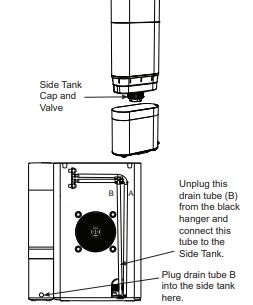
6. Place Opal Side Tank on the right or left-hand side ofthe the Opal Nugget Ice Maker. Using the side tank attachment, slide the shorter side of the attachment under the unit, near the front of the unit. The attachment will slide into a slot on the bottom ofthe unit. Once this is placed, the side tank can slide onto the opposite attachment. See figures below and on next page.
NOTE: Care should be taken to connect the correct tube to the Opal Side Tank. Tube (B) should always be connected to the Side Tank whether it is installed on the left or right side of the Opal Nugget Ice Maker. It is important to make sure the tube is lying hat, otherwise water may not how from the side tank into the ice maker
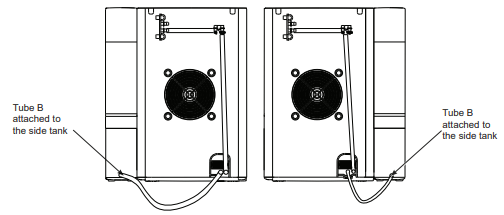
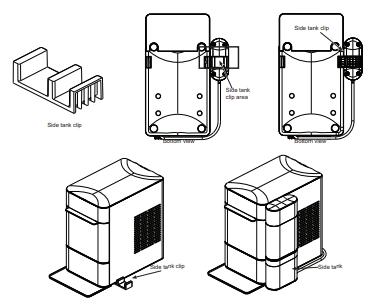
7. Remove Opal Side Tank's reservoirfrom its base
8. Unscrew Opal Side Tank's cap from the reservoir. Fill the clear reservoir with water.
9. Replace Opal Side Tank's cap. Ensure the cap is clean when installing
10. Carefully flip over Opal Side Tank's reservoir and place in the base. Water should start flowing into the Opal Nugget Ice Maker and bubbles in the Opal Side Tank will appear periodically during the time water is flowing to the ice maker.
11. Fill Opal Nugget Ice Maker's reservoir (if desired).
12. Plug in Opal Nugget Ice Maker, and begin making ice.
WARNING :
- Unplug the product before cleaning by hand and when not in use.
- Do not use with water that is microbiologically unsafe or of unknown quality.
- Use caution when filling and installing Opal Side Tank, as filled unit may be heavy.
- Do not use this side tank for any liquid other than water.
- Children should not fill or install Opal Side Tank, as filled unit may be heavy.
- Side tank should be assembled to ice maker per installation instructions. Installing side tank in a different manner may result in overturning risk.
- Make sure that Opal Nugget Ice Maker is unplugged when draining reservoir and installing Opal Side Tank.
- Ensure that Opal Side Tank is installed on a level surface that will be stable even when Opal Side Tank is full.
- Make sure the cap of the Side Tank remains clean during filling and operation. Hands should be washed and clean prior to opening and closing the cap.
Use and Care
Cleaning the Side Tank
- Remove and drain the Side Tank.
- If there is residual water in Opal Side Tank base unit, flip Opal Side Tank's base to drain.
- Remove and wash Opal Side Tank's cap and valve with dish soap and warm water as needed. Ensure the cap is clean after removing and re-installing by hand.
- Only remove drain tubes while near a sink or bucket, as removing drain tubes from Opal or Opal Side Tankwill drain any water in either unit.
Proper Installation and Location
The side tank should be installed flush to the front of the Opal Nugget Ice maker. Opal Side Tank needs to sit on the same level surface as your Opal Nugget Ice Maker. Do not elevate Opal Side Tank, or your Opal may overflow.
To Remove Mineral Deposits:
Mix two quarts ofwater with two quarts ofwhite vinegar, OR use the Opal Cleaning Kit.
Clean any visible mineral buildup or deposits with this
solution. Ifdeposits are present in the tank, fill the tank with this solution and let soak. Be sure to drain and rinse the tank thoroughly after cleaning. Stubborn deposits may require more than one treatment.
Side Tank Troubleshooting
Ifwater does not flow from the Side Tank to the Opal Ice Maker:
There may be bubbles in the tube connecting the side
tank to the Opal if the tube is not lying flat. Try adjusting the tube to allow the water to flow. Once water starts flowing it typically will not need further adjusting.
Normal Operating Sounds
Your new ice maker may make sounds that are not familiar. Most of these sounds are normal. Hard surfaces like the floor, walls, and countertops can amplify these sounds. The following describes the sounds that may be new to you and what may be creating them.
- WHIR - When Opal is first turned on, you may notice the condenser fan spinning.
- BUZZ - When the water pump first turns on, it may be dry and slightly noisy. Once it is filled with water, the noise reduces significantly.
- RATTLE - Rattling noises may be produced from the flow ofthe refrigerant. These noises should reduce significantly once the refrigerant system has stabilized.
- GURGLE - When the refrigerant system shuts off, there may be a briefgurgle as the refrigerant stops flowing.
- HUM - The compressor is a motor. It produces a low toned humming sound while it is running.
- CLICK-As nugget ice is produced, it drops into the ice drawer. The first nuggets produced are the loudest, as they impact the bottom ofthe ice bin. As the bin fills, this noise reduces significantly.
- SQUEAK-When Opal is in need ofdefrosting, it may start to squeak as ice starts to build up around the mechanisms. The defost cycle is automatic, and may take 30-45 minutes. During this time, the front button won’t respond. More frequent squeaking usually requires white vinegar cleaning to remove internal mineral scale buildup
Radio Frequency Interference
This product has been tested and found to comply with the limits set forth in Title 47 CFR Part 15 - Radio Frequency Devices. Operation is subject to the following conditions: (1) This device may not cause harmful interference, and (2) this device must accept any interference received, including interference that may cause undesired operation. This product generates, uses, and can radiate radio frequency energy, and if not used in accordance with the instructions, may cause harmful interference to radio communications. If this product does cause harmful interference to radio or television reception, which can be determined by unplugging Opal, the user is encouraged to try to correct the interference by one or more of the following measures:
- Reorient or relocate the TV or radio antennas.
- Increase the distance between the product and TV or radio.
- Plug Opal into a separate outlet from a radio or TV. The transmitter must not be co-located or operating in conjunction with other antennas or transmitters.
WiFi Connect – SmartHQ
Your OPAL 2.0 ice maker is WiFi Connect Enabled. A WiFi communication card is built into the product allowing it to communicate with your Smart Phone for remote monitoring, control, and notifications
Please visit
geappliances.com/ge/connected-appliances/ to learn more about connected appliance features and to learn
what connected appliance App's will work with your Smart Phone.
Ice Maker Product Specifications