Loading ...
Loading ...
Loading ...
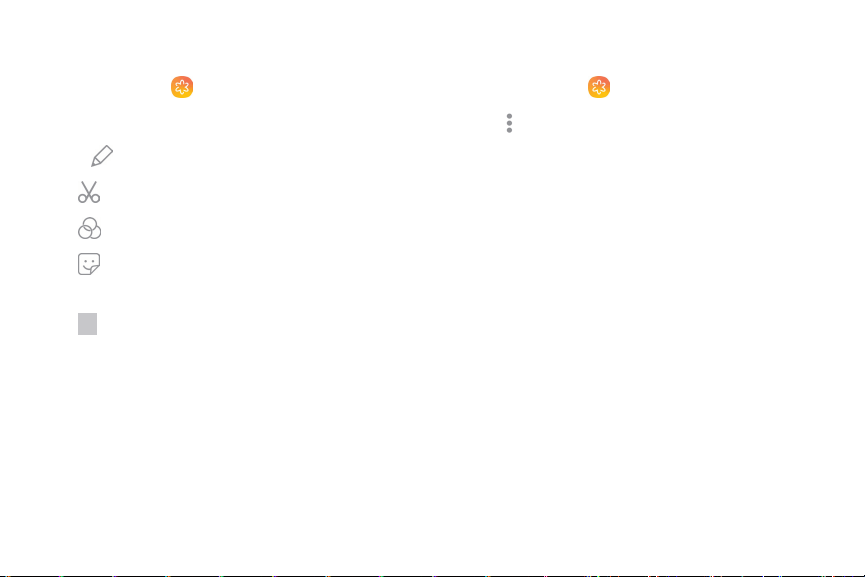
Edit video
Edit videos stored on your device.
1.
Fr
om Apps, tap
Gallery > Pictures.
2. T
ap a video to view it.
3.
Ta
p
Edit to use the following tools:
•
Trim: Cut segments of the video.
•
Eff
ects: Add visual effects to the video.
•
St
icker: Overlay illustrated or animated
stickers.
•
Audio: Adjust the volume levels and add
background music to the video.
4. Ta
p Save, and then confirm when prompted.
Share pictures and videos
Share pictures and videos from the Gallery app.
1.
Fr
om Apps, tap
Gallery > Pictures.
2.
Ta
p
More options > Sh
are, and then tap
pictures and videos to select them.
3.
Ta
p Share, and then choose an app or connection
to use for sharing your selection. Follow the
prompts.
Apps 81
Loading ...
Loading ...
Loading ...
