Loading ...
Loading ...
Loading ...
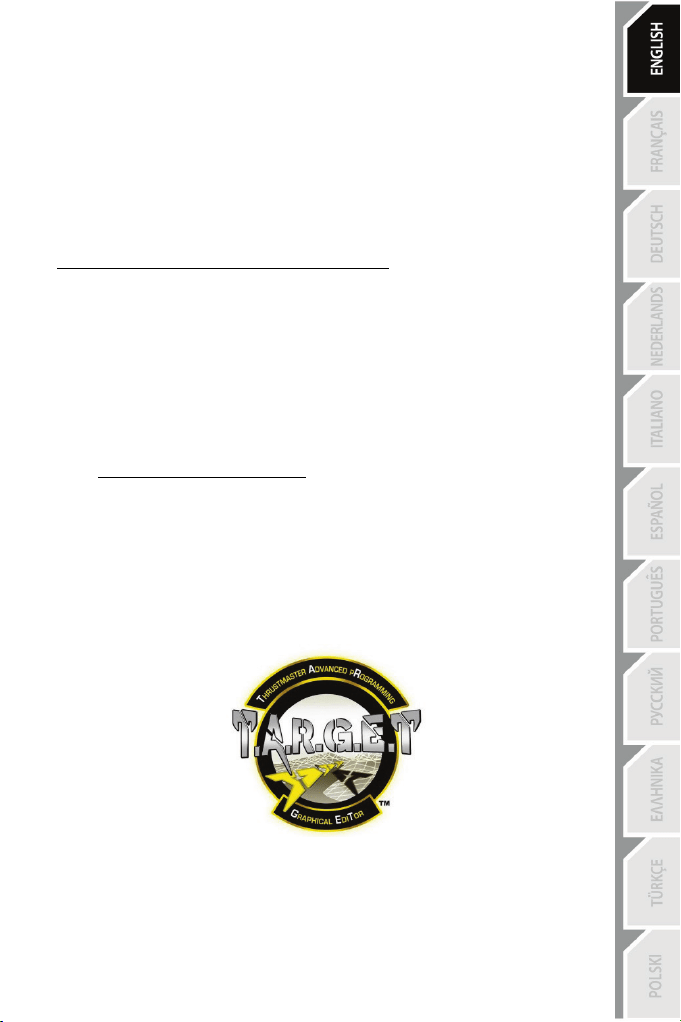
5/10
INSTALLING THE TFRP RUDDER ON THE TWCS THROTTLE
The TWCS throttle features 8 axes, including 3 axes dedicated to the TFRP rudder pedals.
The TFRP rudder pedals connect directly to the TWCS Throttle.
1. Connect the rudder pedals’ RJ12 male connector to the RJ12 female connector located at
the back of the TWCS Throttle.
2. Connect the TWCS Throttle’s USB connector to one of your PC’s USB ports.
Important notes regarding automatic axis calibration:
- Always leave the rudder axis centered when connecting the TFRP pedal set to the TWCS
Throttle. Do not rest your feet on the pedals.
- The rudder pedals’ 3 axes self-calibrate after a few movements and when the physical
stops of the rudder’s axis and the 2 differential brake axes are reached.
T.A.R.G.E.T ADVANCED PROGRAMMING SOFTWARE
(Thrustmaster Advanced pRogramming Graphical EdiTor)
Go to https://support.thrustmaster.com. Select Joysticks / TWCS Throttle, then select
Software. Download and install the T.A.R.G.E.T advanced programming software.
T.A.R.G.E.T main specifications:
- Multiple axis configurations.
- Multiple programming levels: Basic, Advanced and Script.
- ‘Drag and Drop’ controls.
- Ability to combine the TWCS Throttle with other Thrustmaster joysticks (HOTAS Cougar,
HOTAS Warthog, T.16000M, MFD Cougar Pack, also compatible with T.A.R.G.E.T),
allowing controllers to be recognized as a single USB device.
- Access to advanced profiles created by the Thrustmaster community.
Loading ...
Loading ...
Loading ...