Loading ...
Loading ...
Loading ...
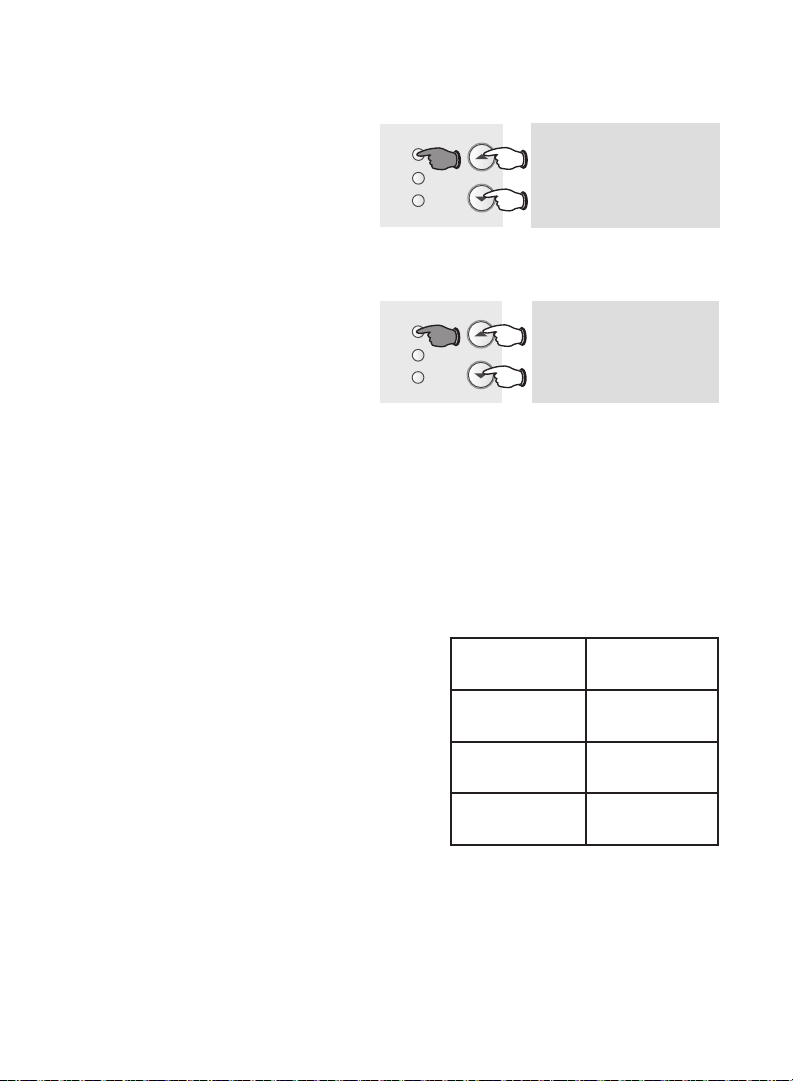
11
Set
Hold
Run
Set Time
am
6
:
30
M33787
Set Day
We
Set
Hold
Run
M33788
Set the time and day
1. Press the SET button, then press
s or t to set the clock time.
2.
Pres
s the SET button, then press
s or t to select the day of the
week. (RTH2300 only)
3. Press RUN to save & exit.
NOTE: If the clock flashes, the
thermostat will follow your settings
for the Monday “Wake” time period
until you reset the time and day.
Program Schedule
You can program four time periods each day. The RTH2300 can be
programmed with different schedules for weekdays and weekends. We
recommend the pre-set settings (shown in the table below), since they can
reduce your heating/cooling
expenses.
Wake - Set to the time you
awaken and the temperature you
want during the morning, until
you leave for the day.
Leave - Set to the time you leave
home and the temperature you
want while you are away (usually
an energy-saving level).
Return - Set to the time
you return home and the
temperature you want during the evening, until bedtime.
Sleep - Set to the time you go to bed and the temperature you want overnight
(usually an energy-saving level).
NOTE: Leave and Return periods can be canceled on weekends (RTH2300
only).
Heat Cool
Wake
(6:00 am)
70
°
78
°
Leave
(8:00 am)
62
°
85
°
Return
(6:00 pm)
70
°
78
°
Sleep
(10:00 pm)
62
°
82
°
Loading ...
Loading ...
Loading ...