Loading ...
Loading ...
Loading ...
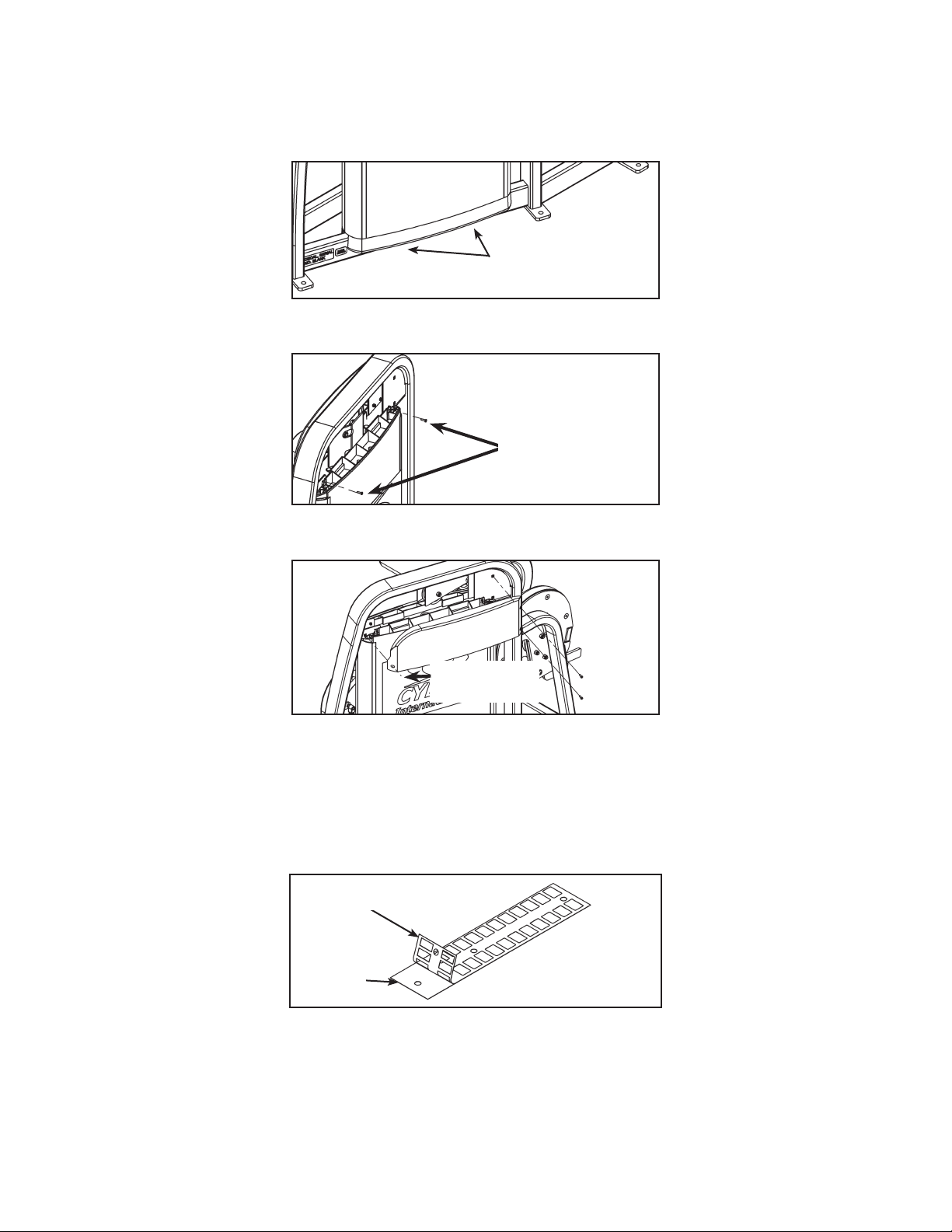
14
Cybex Owner’s Manual
Install back shrouds
1. Place shroud back into position on the two bottom screws.
Screw
2. Install the top two screws securing the back shroud.
Screws
3. Install the three Phillips head screws securing the top (back) shroud.
Phillips Head
Screw (3)
Install weight plate decals
You have the option to use pounds, kilograms or both.
1. Slowly and carefully peel off back side of decal, making sure that the decals remain attached
to the front sticker.
Front
Back
2. Align holes in decal with appropriate holes in weight stack. Do not allow the adhesive to
touch weight stack at this time.
3. Insert a guide pin through each hole of the template. A guide pin can be anything that ts
through the weight stack hole, such as a weight stack selector pin.
Loading ...
Loading ...
Loading ...