Loading ...
Loading ...
Loading ...
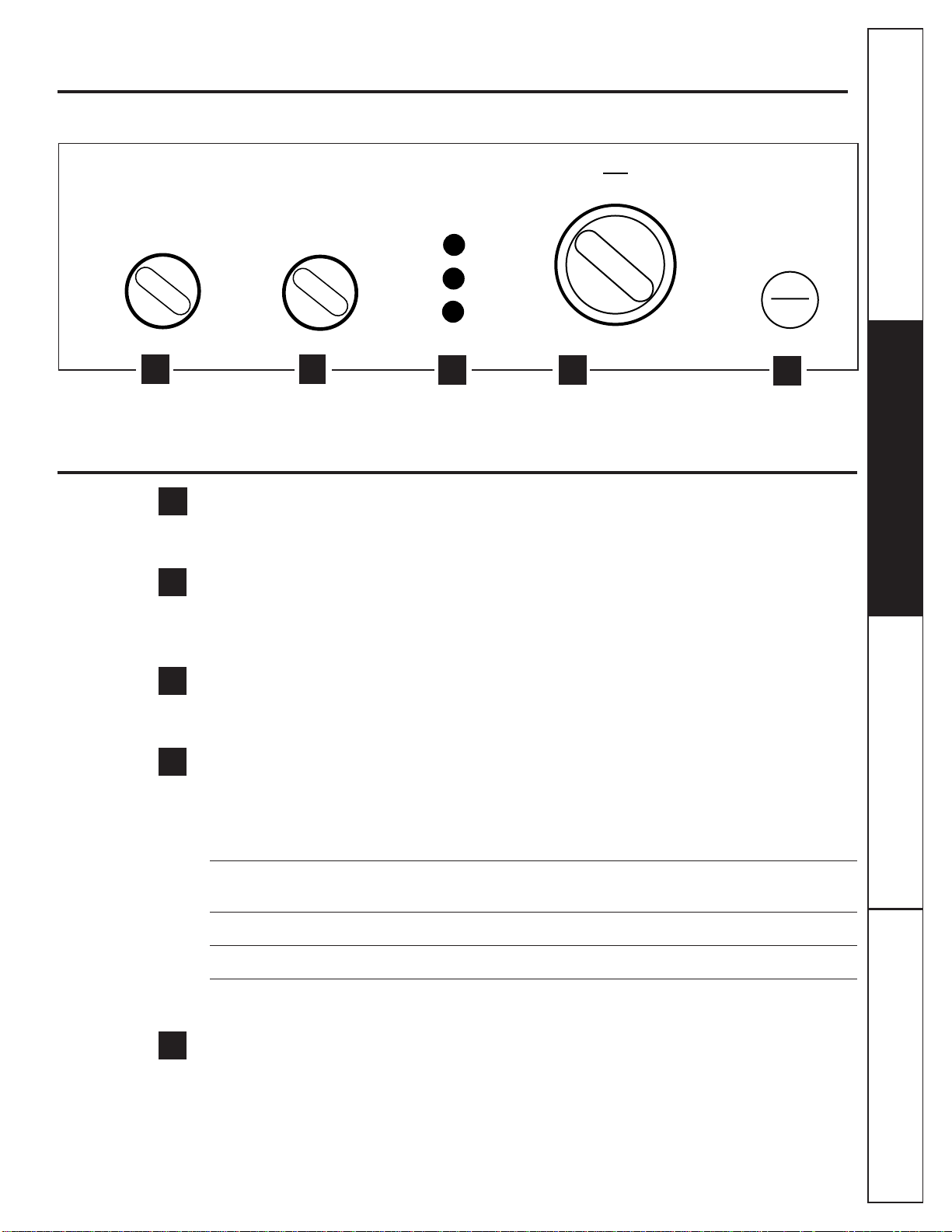
Find your washer control panel.
5
Customer ServiceTroubleshooting TipsOperating InstructionsSafety Instructions
REGULAR
HEAVY SOIL
PERM PRESS
LIGHT SOIL
REGULAR
MEDIUM SOIL
PERM PRESS
MEDIUM SOIL
RESET
OFF
START
PAUSE
OFF
RESET
DELICATE
WASH
RINSE
SPIN
SPIN ONLY
*PORTABLE SETTING
COLD
COLD*
HOT
COLD
WARM
COLD
EXTRA
SMALL
SMALL
LOAD SIZE
LARGE
MEDIUM
TEMPERATURE
CYCLES
You can locate your model number behind the top edge of the control panel.
1
2
4
5
3
About the control settings.
Load Size
The water level should just cover the clothes. Adjust the load size accordingly. Loosely load clothes no
higher than the top row of holes in the washer tub.
Temperature
Select the water temperature for the wash and rinse cycles.
NOTE:
When using a one-faucet
connection, adjust the water flow mix and water temperature at the faucet. Always follow fabric
manufacturer’s care label or instructions when laundering.
Cycle Lights
These cycle lights show the operation being performed in the selected cycle. When the cycle is
complete, all the lights will be off.
Wash Cycle
The wash cycle controls the length of the washing process.
NOTE:
The cycle knob will
NOT
rotate as
the cycle progresses. The chart below will help you match the wash cycle setting with your clothing.
REGULAR For heavy to lightly soiled cottons, household linens, work and play clothes.
PERM For easy care and wrinkle-resistant items.
PRESS
DELICATE For lingerie and delicate fabrics with light to normal soil.
SPIN ONLY For handwash items that you don’t want to drip dry. Excess water will be spun out.
RESET/OFF To change the wash cycle setting after starting, turn the dial to
RESET/OFF
to end the cycle. Select your
new cycle and push the
START/PAUSE
button to start.
Start/Pause button
Press the
START/PAUSE
button to start the wash cycle. Also see the description for
RESET/OFF.
5
4
3
2
1
Loading ...
Loading ...
Loading ...