Loading ...
Loading ...
Loading ...
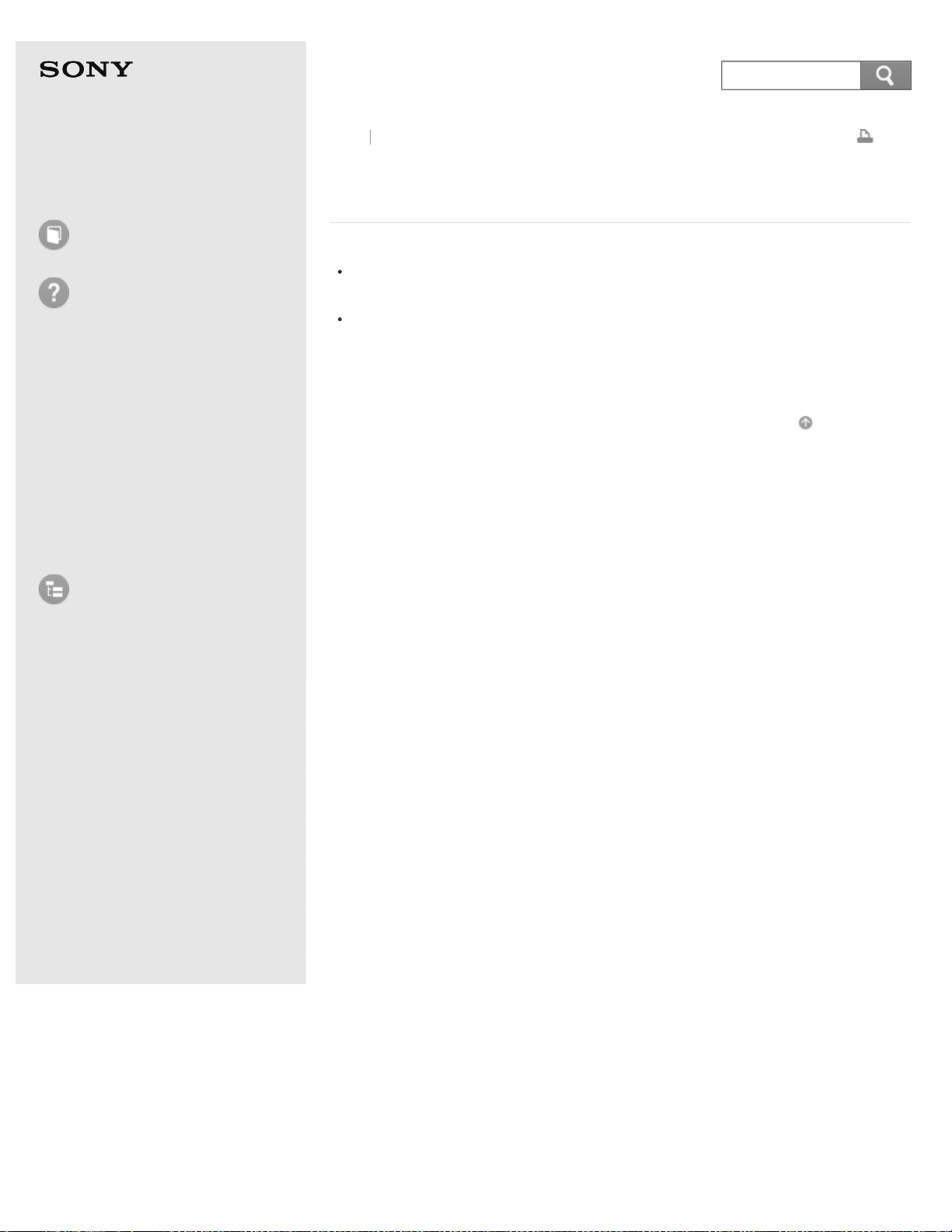
User Guide
How to Use
Troubleshooting
Hardware
Apps
Network / Internet
Backup / Recovery
Security
Peripheral Devices
List of Topics
Print
Personal Computer
VAIO Fit 14/15 SVF14A1/SVF15A1
Why does a message appear and Windows fail to
start when I turn on my VAIO computer?
If another message on how to solve the problem appears after the first
message, follow the on-screen instructions.
The BIOS boot options may have been incorrectly configured.
Press the ASSIST button while your VAIO computer is off to display the VAIO
Care (Rescue Mode) screen, select Start BIOS setup, and change the Boot
Mode setting, then restart the computer.
Go to Page Top
Back Back to Top
© 2013 Sony Corporation
367
Search
Loading ...
Loading ...
Loading ...